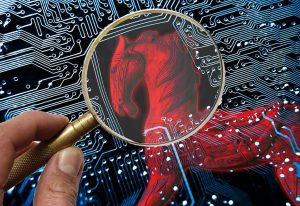 This article aims to help you fully remove the Trojan.Downloader.Dde.Gen from your computer system and protect it against future infections.
This article aims to help you fully remove the Trojan.Downloader.Dde.Gen from your computer system and protect it against future infections.
A new Trojan horse, detected as Trojan.Downloader.Dde.Gen has been detected by malware researchers. The virus is from the downloader type and it’s primary purpose is to download other malware or adware on victims computers. It may also steal information, log keystrokes, take screenshots and perform other malicious activities on infected computers. In case your computer has been infected by Trojan.Downloader.Dde.Gen, we strongly recommend that you read this article and learn how to remove it completely from your computer.

Threat Summary
| Name | Trojan.Downloader.Dde.Gen |
| Type | Downloader Trojan |
| Short Description | Aims to stay undetected for as long as possible on the infected computers of users. |
| Symptoms | Suspicious processes running on the background of your computer. |
| Distribution Method | Spam Emails, Email Attachments, Executable files |
| Detection Tool |
See If Your System Has Been Affected by malware
Download
Malware Removal Tool
|
User Experience | Join Our Forum to Discuss Trojan.Downloader.Dde.Gen. |
| Data Recovery Tool | Windows Data Recovery by Stellar Phoenix Notice! This product scans your drive sectors to recover lost files and it may not recover 100% of the encrypted files, but only few of them, depending on the situation and whether or not you have reformatted your drive. |

Trojan.Downloader.Dde.Gen – Spread
In order to infect the maximum ammount of victims, this malware may be spread via massive spam campaigns, that advertise it as an e-mail attachment that is seemingly legitimate, such as:
- Invoices.
- Receipts.
- Banking history statements.
In addition to this, the massages in the e-mails themselves may also include convincing text embedded within them, whose primary purpose is to get victims to open the attachments. Here is an example of how a convincing spammed e-mail messages may appear like:
Dear Customer
We have attempted to deliver your package
The delivery attempt failed because nobody was present at the shipping
address, so this notification has been automatically sent.You may arrange re-delivery by visiting the nearest DBL office with the
printed shipping invoice mentioned below.If the package is not scheduled for delivery or picked up within 96 hours,
it will be returned to the sender.TRACKING Number: 97 93745 186
Expected Deliver Date: 26.05.2017
Class: Package services
Service(s): Delivery Confirmation
Status: eNotification sent
Download detailed reference about the purchase.
To check on the delivery status of our mailing or arrange re-delivery
please visit our site.2017 DHL Corporation
This is an automatically generated mail, please do not reply
Besides via suspicious e-mail attachments, the malware may also be spread via other types of suspicious software, such as fake executable files posted online as well as other fraudulent files which are posted as fake setups on suspicious websites or as fake key generators game patches, cracks and other types of seemingly legitimate executable files.

Trojan.Downloader.Dde.Gen More Info
As soon as your computer is infected by this Trojan, the virus immeditalyuses obfuscation to cover it’s infection from any antivirus software products. Since such downloaders are created by more than one malware author, this virus may be packed with different features for different heuristics of it.
When it has been downloaded and executed, the Trojan.Downloader.Dde.Gen may create more than one malicious files in some of the following Windows folders:
- %AppData%
- %Local%
- %LocalLow%
- %Roaming%
- %Temp%
When this is done, the malware begins to perform multiple different tasks in order to obtain read and write permissions over the infected computer and establish connection to the download server. When this has been done, the Trojan.Downloader.Dde.Gen virus may download the following types of files on your computer system:
- Malicious files.
- Threats and security risks which are related to pay-per-click and pay-per-install schemes.
- Misleading software.
- Adware and Browser Hijackers plus other unwanted software.
- Updates and upgrades to stay hidden.
- Botnet malware.
- Ransomware.
In generally, downloader trojans do not download noticable malware, because if the victims spot it, they may reinstall their Windows and prevent the downloader trojan from working again as well. But in most cases they may also steal information from your computer while downloading apps which generate them profits. Such information may be:
- Your typed keystrokes.
- Your online activity.
- Financial data.
- Login information.
- Passwords.

How to Remove Trojan.Downloader.Dde.Gen Fully
In order to perform an effective removal Trojan.Downloader.Dde.Gen from your computer, it is important to isolate this malware and remove every object created by it, but to also isolate any weaknesses on your system against reinfection. This is why, researchers strongly recommend to remove the Trojan.Downloader.Dde.Gen from your computer with the aid of an advanced anti-malware software which will automatically perform those steps for you. If you have experience with malware malware removal, you can try the manual remova instructions instead of the automatic solutions below. Whatever the case, if you believe that your computer has been infected with Trojan.Downloader.Dde.Gen, it is also likely that other malware may also reside on your computer, only one more reason to go with the automatic removal solution.
- Step 1
- Step 2
- Step 3
- Step 4
- Step 5
Step 1: Scan for Trojan.Downloader.Dde.Gen with SpyHunter Anti-Malware Tool



Ransomware Automatic Removal - Video Guide
Step 2: Uninstall Trojan.Downloader.Dde.Gen and related malware from Windows
Here is a method in few easy steps that should be able to uninstall most programs. No matter if you are using Windows 10, 8, 7, Vista or XP, those steps will get the job done. Dragging the program or its folder to the recycle bin can be a very bad decision. If you do that, bits and pieces of the program are left behind, and that can lead to unstable work of your PC, errors with the file type associations and other unpleasant activities. The proper way to get a program off your computer is to Uninstall it. To do that:


 Follow the instructions above and you will successfully delete most unwanted and malicious programs.
Follow the instructions above and you will successfully delete most unwanted and malicious programs.
Step 3: Clean any registries, created by Trojan.Downloader.Dde.Gen on your computer.
The usually targeted registries of Windows machines are the following:
- HKEY_LOCAL_MACHINE\Software\Microsoft\Windows\CurrentVersion\Run
- HKEY_CURRENT_USER\Software\Microsoft\Windows\CurrentVersion\Run
- HKEY_LOCAL_MACHINE\Software\Microsoft\Windows\CurrentVersion\RunOnce
- HKEY_CURRENT_USER\Software\Microsoft\Windows\CurrentVersion\RunOnce
You can access them by opening the Windows registry editor and deleting any values, created by Trojan.Downloader.Dde.Gen there. This can happen by following the steps underneath:


 Tip: To find a virus-created value, you can right-click on it and click "Modify" to see which file it is set to run. If this is the virus file location, remove the value.
Tip: To find a virus-created value, you can right-click on it and click "Modify" to see which file it is set to run. If this is the virus file location, remove the value.
Before starting "Step 4", please boot back into Normal mode, in case you are currently in Safe Mode.
This will enable you to install and use SpyHunter 5 successfully.
Step 4: Boot Your PC In Safe Mode to isolate and remove Trojan.Downloader.Dde.Gen





Step 5: Try to Restore Files Encrypted by Trojan.Downloader.Dde.Gen.
Method 1: Use STOP Decrypter by Emsisoft.
Not all variants of this ransomware can be decrypted for free, but we have added the decryptor used by researchers that is often updated with the variants which become eventually decrypted. You can try and decrypt your files using the instructions below, but if they do not work, then unfortunately your variant of the ransomware virus is not decryptable.
Follow the instructions below to use the Emsisoft decrypter and decrypt your files for free. You can download the Emsisoft decryption tool linked here and then follow the steps provided below:
1 Right-click on the decrypter and click on Run as Administrator as shown below:
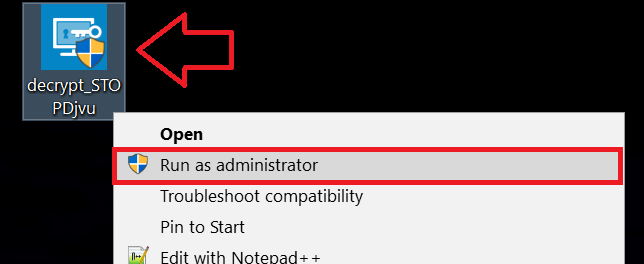
2. Agree with the license terms:
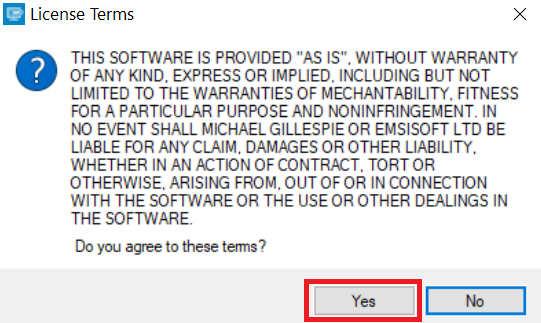
3. Click on "Add Folder" and then add the folders where you want files decrypted as shown underneath:
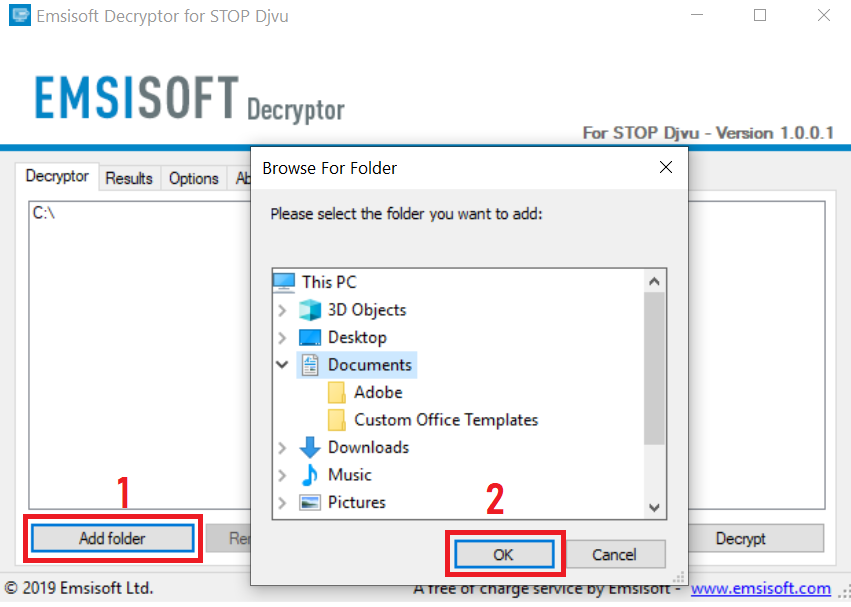
4. Click on "Decrypt" and wait for your files to be decoded.
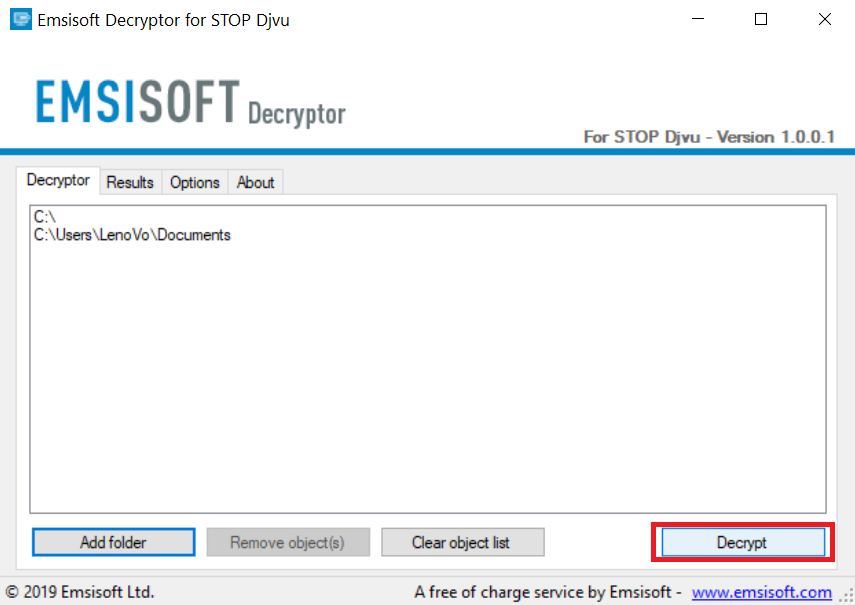
Note: Credit for the decryptor goes to Emsisoft researchers who have made the breakthrough with this virus.
Method 2: Use data recovery software
Ransomware infections and Trojan.Downloader.Dde.Gen aim to encrypt your files using an encryption algorithm which may be very difficult to decrypt. This is why we have suggested a data recovery method that may help you go around direct decryption and try to restore your files. Bear in mind that this method may not be 100% effective but may also help you a little or a lot in different situations.
Simply click on the link and on the website menus on the top, choose Data Recovery - Data Recovery Wizard for Windows or Mac (depending on your OS), and then download and run the tool.
Trojan.Downloader.Dde.Gen-FAQ
What is Trojan.Downloader.Dde.Gen Ransomware?
Trojan.Downloader.Dde.Gen is a ransomware infection - the malicious software that enters your computer silently and blocks either access to the computer itself or encrypt your files.
Many ransomware viruses use sophisticated encryption algorithms to make your files inaccessible. The goal of ransomware infections is to demand that you pay a ransom payment to get access to your files back.
What Does Trojan.Downloader.Dde.Gen Ransomware Do?
Ransomware in general is a malicious software that is designed to block access to your computer or files until a ransom is paid.
Ransomware viruses can also damage your system, corrupt data and delete files, resulting in the permanent loss of important files.
How Does Trojan.Downloader.Dde.Gen Infect?
Via several ways.Trojan.Downloader.Dde.Gen Ransomware infects computers by being sent via phishing emails, containing virus attachment. This attachment is usually masked as an important document, like an invoice, bank document or even a plane ticket and it looks very convincing to users.
Another way you may become a victim of Trojan.Downloader.Dde.Gen is if you download a fake installer, crack or patch from a low reputation website or if you click on a virus link. Many users report getting a ransomware infection by downloading torrents.
How to Open .Trojan.Downloader.Dde.Gen files?
You can't without a decryptor. At this point, the .Trojan.Downloader.Dde.Gen files are encrypted. You can only open them once they are decrypted using a specific decryption key for the particular algorithm.
What to Do If a Decryptor Does Not Work?
Do not panic, and backup the files. If a decryptor did not decrypt your .Trojan.Downloader.Dde.Gen files successfully, then do not despair, because this virus is still new.
Can I Restore ".Trojan.Downloader.Dde.Gen" Files?
Yes, sometimes files can be restored. We have suggested several file recovery methods that could work if you want to restore .Trojan.Downloader.Dde.Gen files.
These methods are in no way 100% guaranteed that you will be able to get your files back. But if you have a backup, your chances of success are much greater.
How To Get Rid of Trojan.Downloader.Dde.Gen Virus?
The safest way and the most efficient one for the removal of this ransomware infection is the use a professional anti-malware program.
It will scan for and locate Trojan.Downloader.Dde.Gen ransomware and then remove it without causing any additional harm to your important .Trojan.Downloader.Dde.Gen files.
Can I Report Ransomware to Authorities?
In case your computer got infected with a ransomware infection, you can report it to the local Police departments. It can help authorities worldwide track and determine the perpetrators behind the virus that has infected your computer.
Below, we have prepared a list with government websites, where you can file a report in case you are a victim of a cybercrime:
Cyber-security authorities, responsible for handling ransomware attack reports in different regions all over the world:
Germany - Offizielles Portal der deutschen Polizei
United States - IC3 Internet Crime Complaint Centre
United Kingdom - Action Fraud Police
France - Ministère de l'Intérieur
Italy - Polizia Di Stato
Spain - Policía Nacional
Netherlands - Politie
Poland - Policja
Portugal - Polícia Judiciária
Greece - Cyber Crime Unit (Hellenic Police)
India - Mumbai Police - CyberCrime Investigation Cell
Australia - Australian High Tech Crime Center
Reports may be responded to in different timeframes, depending on your local authorities.
Can You Stop Ransomware from Encrypting Your Files?
Yes, you can prevent ransomware. The best way to do this is to ensure your computer system is updated with the latest security patches, use a reputable anti-malware program and firewall, backup your important files frequently, and avoid clicking on malicious links or downloading unknown files.
Can Trojan.Downloader.Dde.Gen Ransomware Steal Your Data?
Yes, in most cases ransomware will steal your information. It is a form of malware that steals data from a user's computer, encrypts it, and then demands a ransom in order to decrypt it.
In many cases, the malware authors or attackers will threaten to delete the data or publish it online unless the ransom is paid.
Can Ransomware Infect WiFi?
Yes, ransomware can infect WiFi networks, as malicious actors can use it to gain control of the network, steal confidential data, and lock out users. If a ransomware attack is successful, it could lead to a loss of service and/or data, and in some cases, financial losses.
Should I Pay Ransomware?
No, you should not pay ransomware extortionists. Paying them only encourages criminals and does not guarantee that the files or data will be restored. The better approach is to have a secure backup of important data and be vigilant about security in the first place.
What Happens If I Don't Pay Ransom?
If you don't pay the ransom, the hackers may still have access to your computer, data, or files and may continue to threaten to expose or delete them, or even use them to commit cybercrimes. In some cases, they may even continue to demand additional ransom payments.
Can a Ransomware Attack Be Detected?
Yes, ransomware can be detected. Anti-malware software and other advanced security tools can detect ransomware and alert the user when it is present on a machine.
It is important to stay up-to-date on the latest security measures and to keep security software updated to ensure ransomware can be detected and prevented.
Do Ransomware Criminals Get Caught?
Yes, ransomware criminals do get caught. Law enforcement agencies, such as the FBI, Interpol and others have been successful in tracking down and prosecuting ransomware criminals in the US and other countries. As ransomware threats continue to increase, so does the enforcement activity.
About the Trojan.Downloader.Dde.Gen Research
The content we publish on SensorsTechForum.com, this Trojan.Downloader.Dde.Gen how-to removal guide included, is the outcome of extensive research, hard work and our team’s devotion to help you remove the specific malware and restore your encrypted files.
How did we conduct the research on this ransomware?
Our research is based on an independent investigation. We are in contact with independent security researchers, and as such, we receive daily updates on the latest malware and ransomware definitions.
Furthermore, the research behind the Trojan.Downloader.Dde.Gen ransomware threat is backed with VirusTotal and the NoMoreRansom project.
To better understand the ransomware threat, please refer to the following articles which provide knowledgeable details.
As a site that has been dedicated to providing free removal instructions for ransomware and malware since 2014, SensorsTechForum’s recommendation is to only pay attention to trustworthy sources.
How to recognize trustworthy sources:
- Always check "About Us" web page.
- Profile of the content creator.
- Make sure that real people are behind the site and not fake names and profiles.
- Verify Facebook, LinkedIn and Twitter personal profiles.


