What Is SMSFactory?
SMSFactory is the name of a malicious software that may appear on Android devices. The main problem with the software is that it has been created with the main idea to get inside your device and begin performing malicious operations and unwanted activities. This may lead to data loss of your device and even loss of your information or damages of the device.
Read this article to understand more about this nasty application and how you can fully remove it.

Exobot Summary
| Name | SMSFactory |
| Type | Android Virus |
| Short Description | May enter your device and steal crucial information from it. |
| Symptoms | You may see slow downs and other activities on your device. |
| Distribution Method | Via fake third-party apps or adverts. | User Experience | Join Our Forum to Discuss SMSFactory. |
SMSFactory Virus – How Did I Get It
SMSFactory may compromise your device using multiple unpatched Android vulnerabilities. This activity is similar to other Android malware, such as Flubot Belombrea.
SMSFactory could infect your device as a result of the following methods:
- If your Android device has had a malicious script being injected on it as a result of tapping on a malicious link or a browser redirect.
- In case it is downloaded as some type of a third-party application that is outside Google Play Store.
- If an otherwise legitimate application has pushed a dangerous advertisement on your Android, that has redirected to a virus script page.
SMSFactory Virus – What Does It Do?
Once SMSFactory in your machine, it may pose like a legitimate application that is also helpful software. In reality, however, this program may perform tons of malware activities, the main ones of which are the following:
- Regular checks of the phone.
- Obtaining the phone’s contacts.
- Complete control of the SMS services.
- Complete control of the phone’s phone calls.
- Changing the malicious web server from which virus files are downloaded.
- Creating a lock screen on your device and showing a third-party web page.
- Running scripts that accumulate password and username info for different purposes.
- Switching off and or restarting a device.
These are the main reasons to consider cleaning up your device in case you have noticed this malicious application running in it

How to Remove SMSFactory Malware from Android
In order to remove SMSFactory, we would strongly suggest that you follow the steps beneath this post. They are specifically designed to help you reset your Android device and clean up any traces of this malicious application from it by returning it to its original factory state.
Preparation before removal of malware.
Before starting the actual removal process, we recommend that you do the following preparation steps.
- Turn off your phone until you know how bad is the virus infection.
- Open these steps on another, safe device.
- Make sure to take out your SIM card, as the virus could corrupt it in some rare cases.
Step 1: Shut Down your phone to win some time
Shutting down your phone can be done by pressing and holding its power button and choosing shut down.
In case the virus does not let you do this, you can also try to remove the battery.
In case your battery is non-removable, you can try to drain it as fast as possible if you still have control over it.
Notes: This gives you time to see how bad the situation is and to be able to take out your SIM card safely, without the numbers in it to be erased. If the virus is on your computer, it is espeically dangerous to keep the sim card there.
Step 2: Turn on Safe Mode of your Android device.
For most Android devices, switching to Safe Mode is the same. Its done by following these mini-steps:
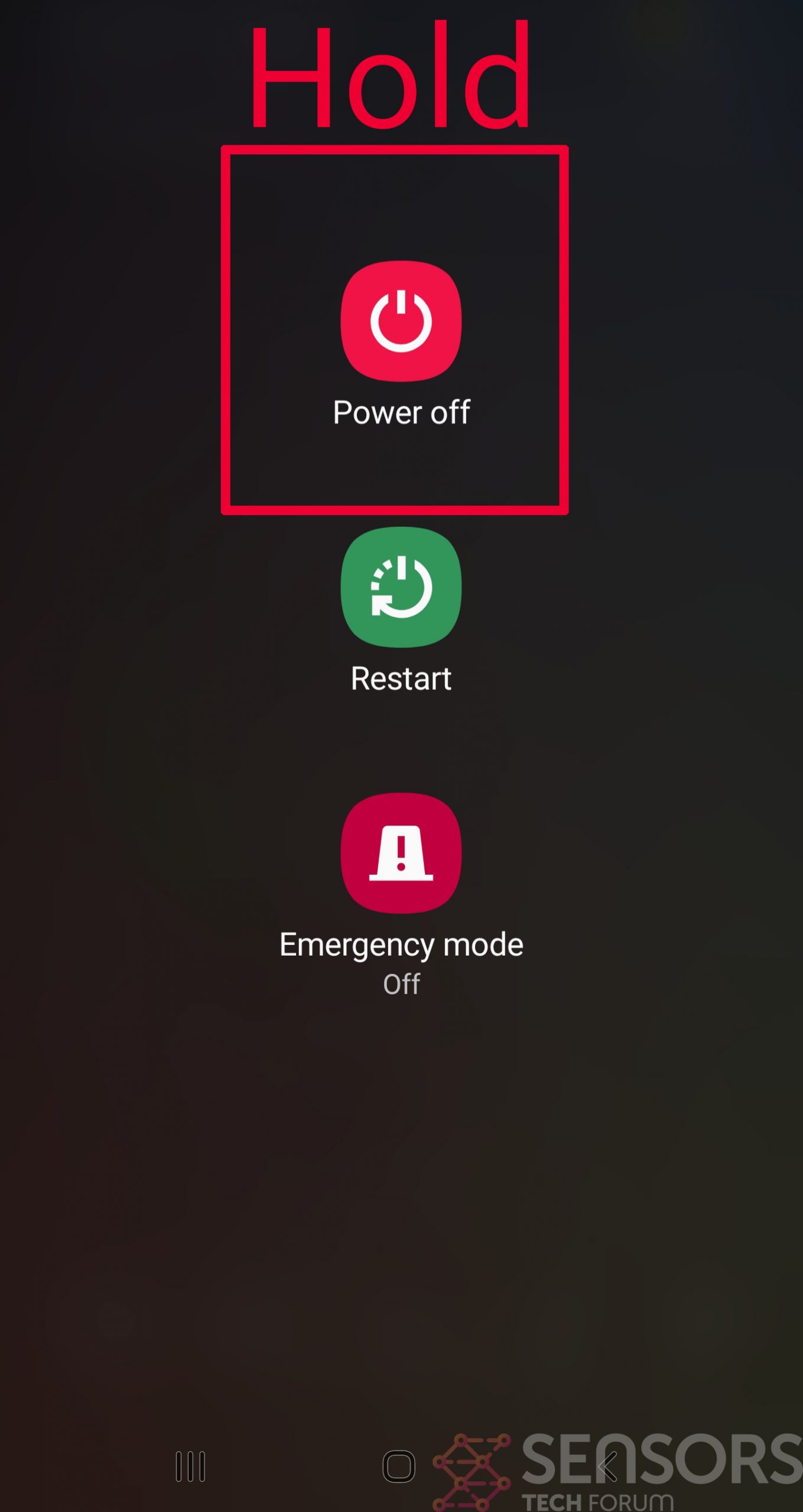
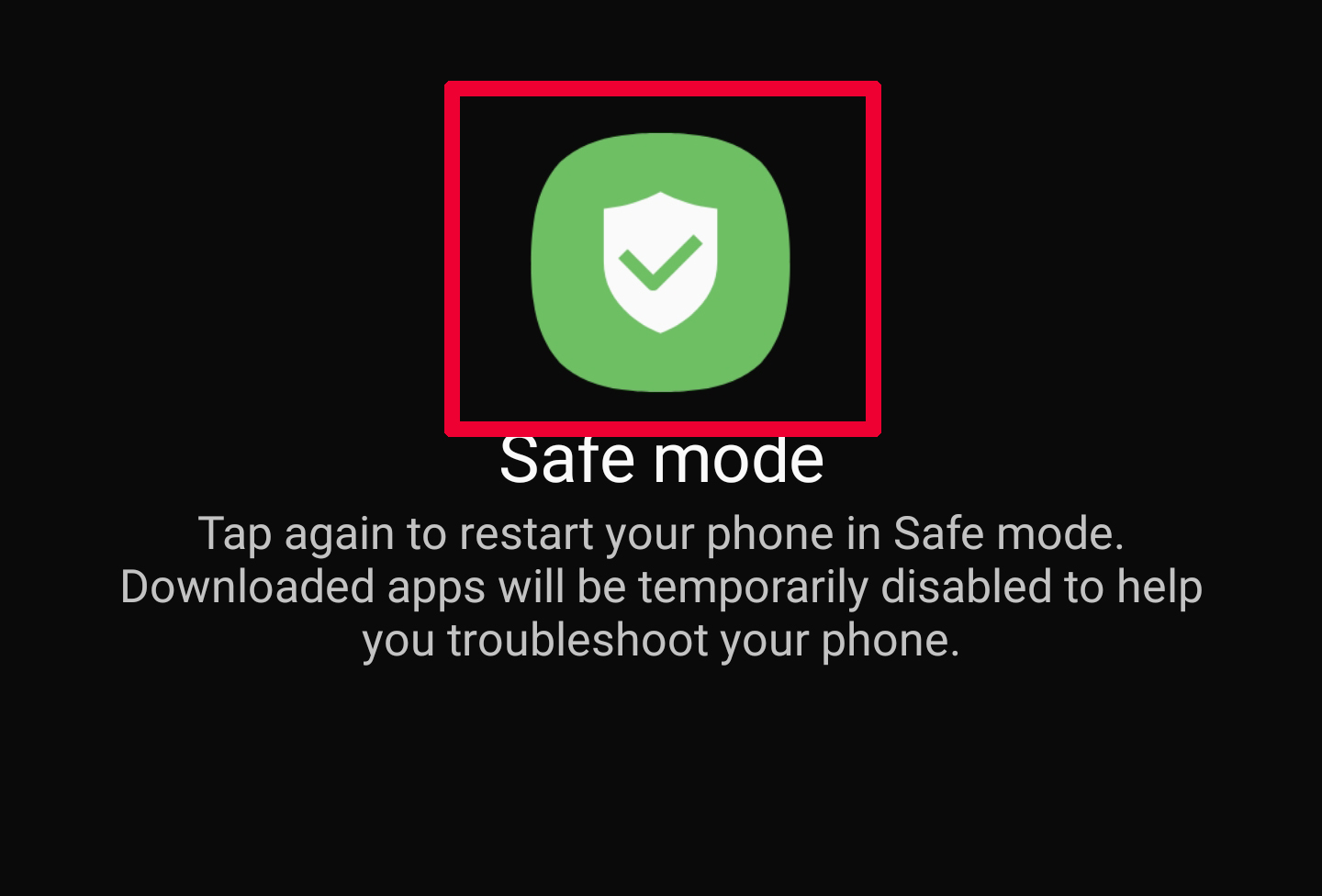
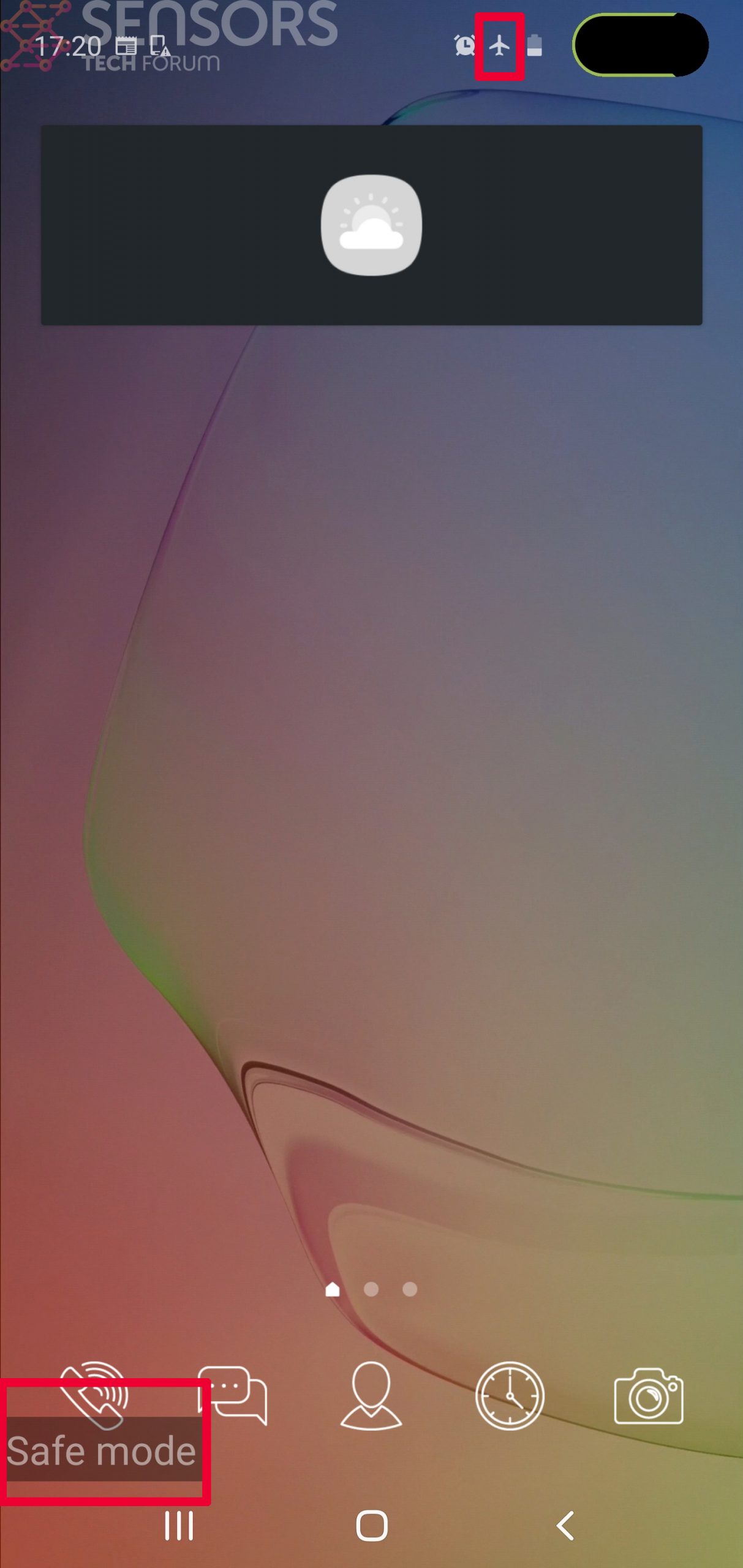
Step 3: Eliminate the App that Your Believe is the Virus
Usually Android viruses get masked in the form of applications. To eliminate apps, follow these mini-steps:
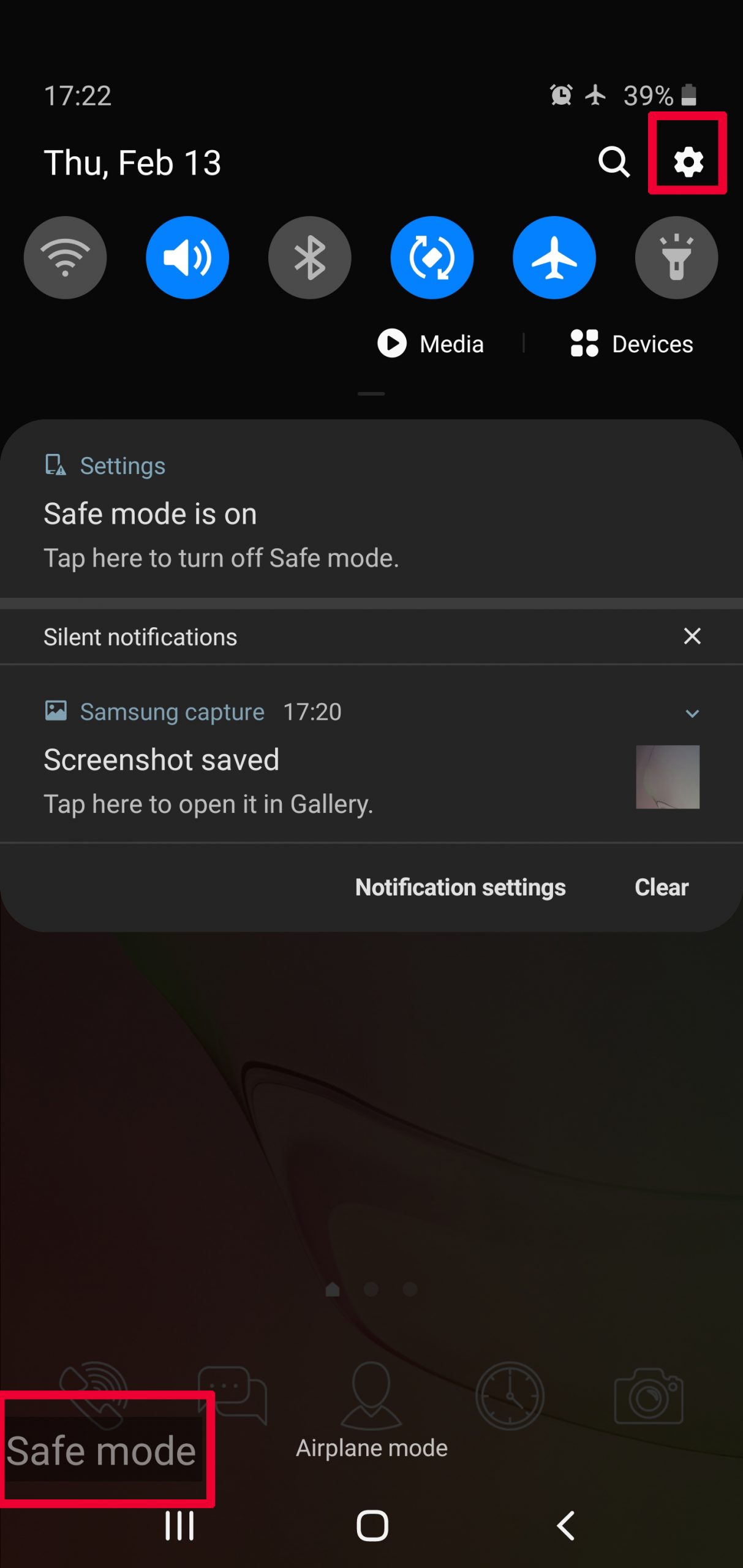
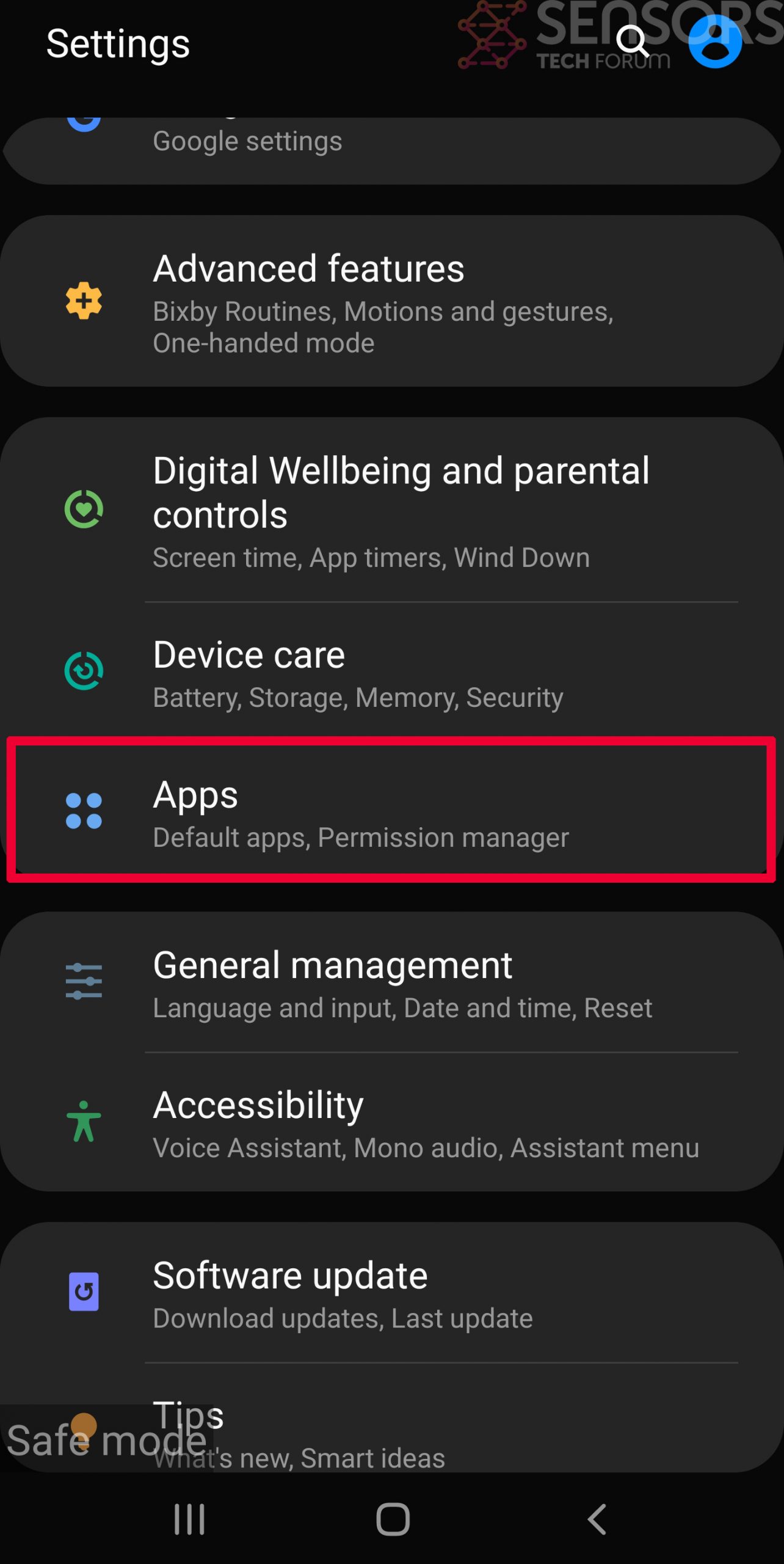
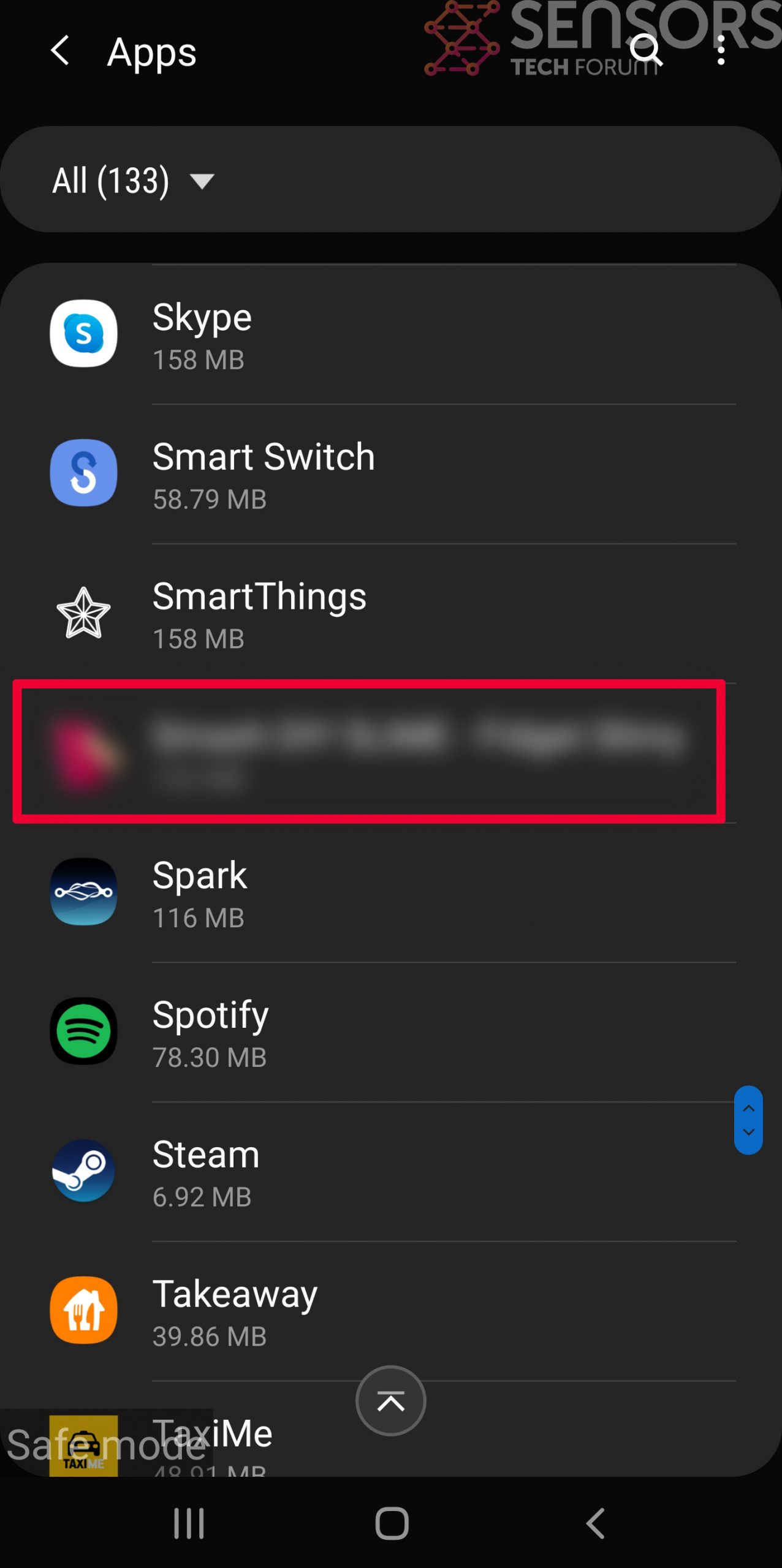

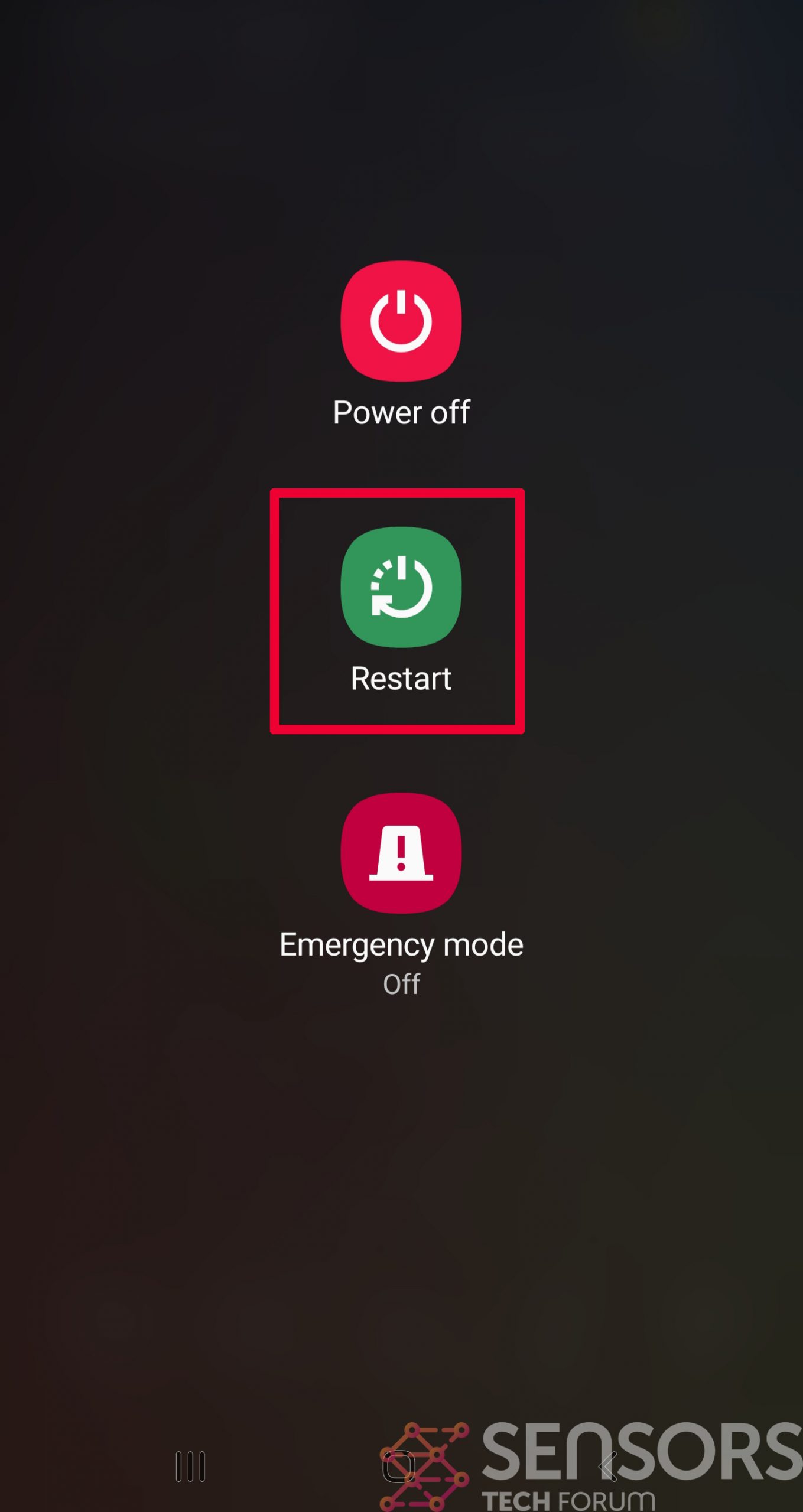
Step 4: Find Hidden Virus Files on Your Android Phone and Remove Them
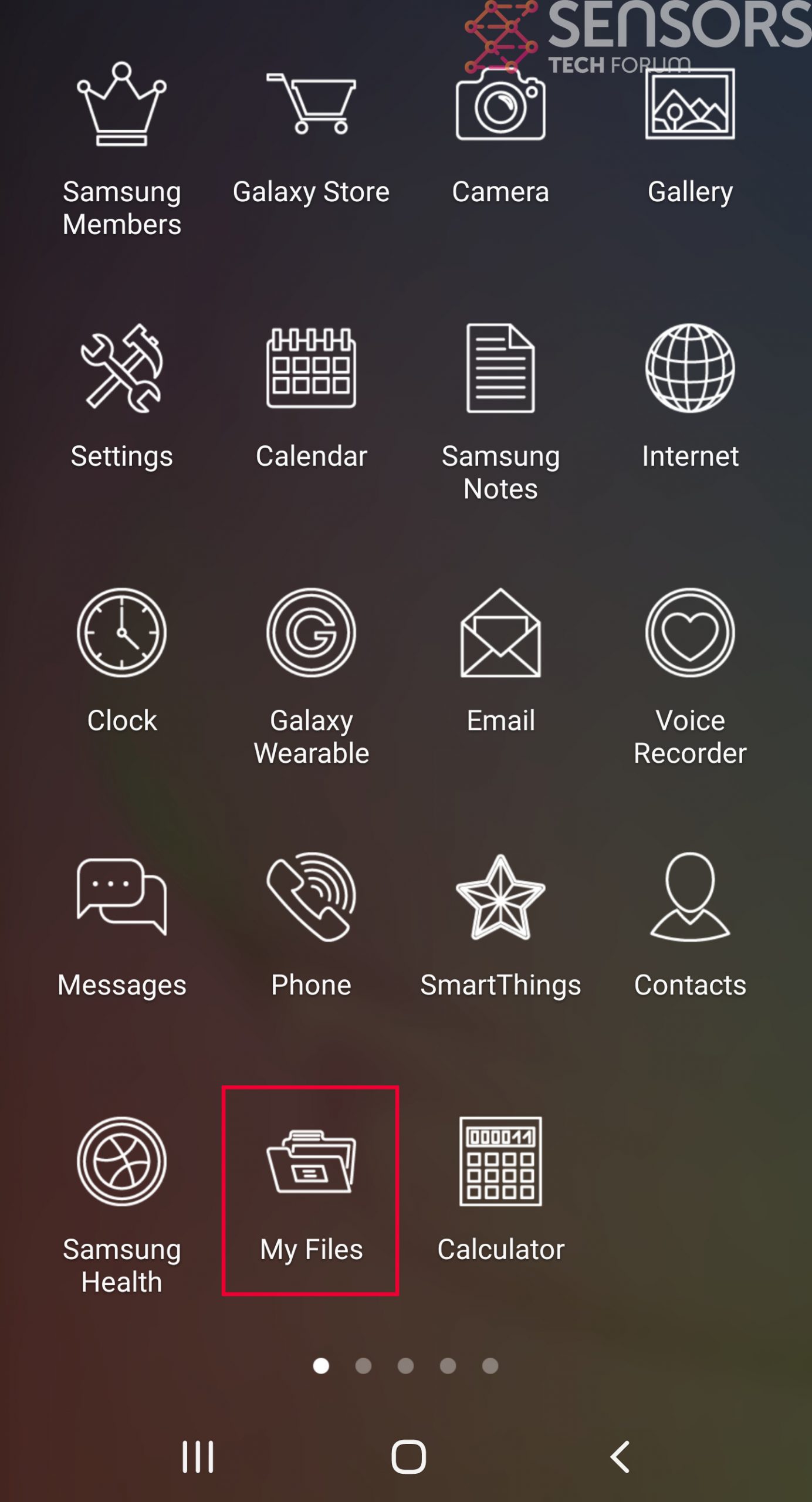
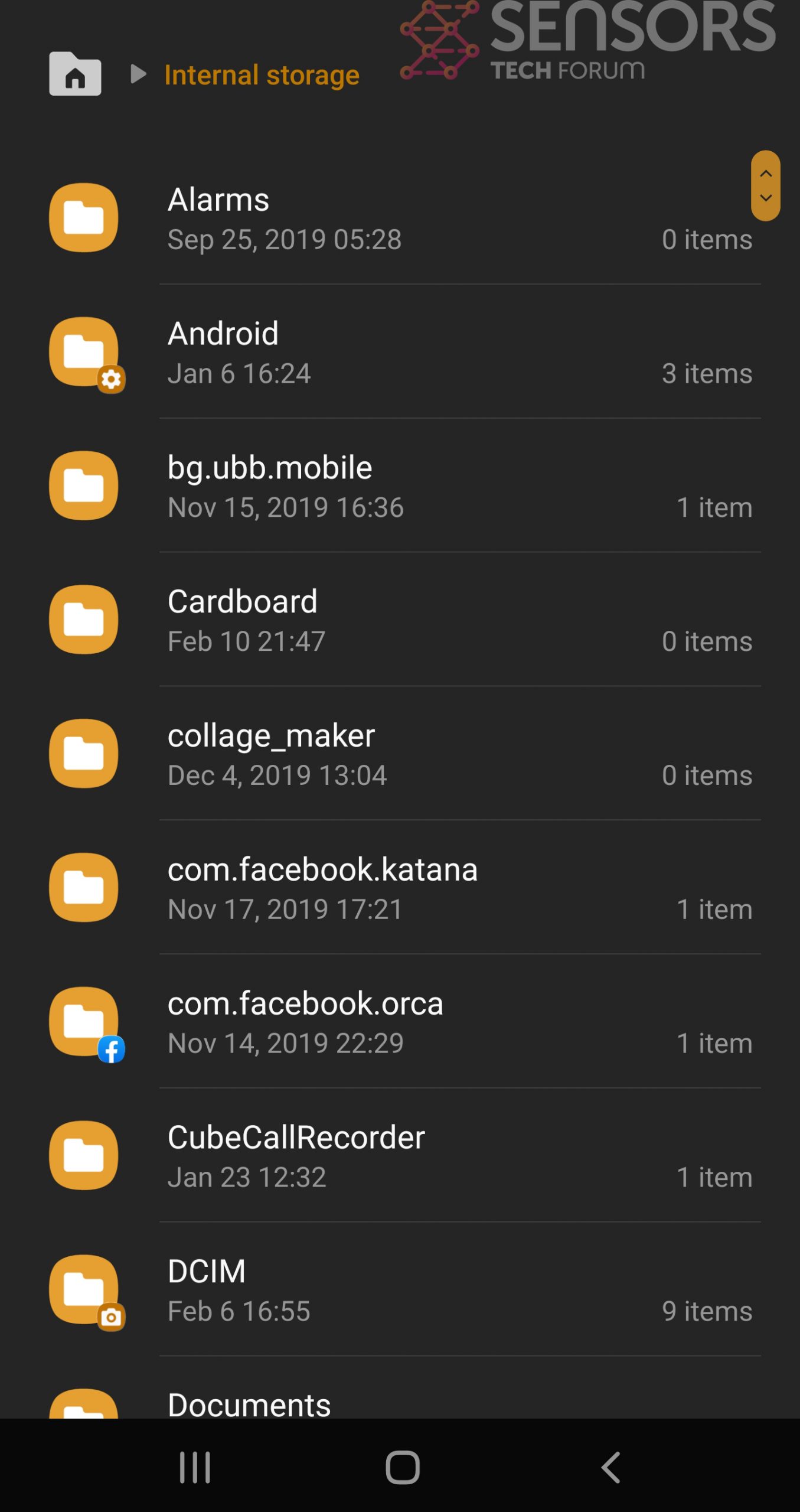
Simply locate the virus and hold-tap on the virus file to delete it.



