As Roblox continues to captivate millions worldwide, it also attracts a shadowy side of cyber threats, particularly through script executors disguised as gaming enhancements. These executors, while promising to unlock new gaming dimensions, often harbor hidden risks like malware, putting your personal information and computer security at stake. This article dives into Roblox script executor malware, such as Wave Executor, revealing how it operates, the dangers it poses, and the steps you can take to protect yourself.
![Wave Executor [Roblox Malware] - How to Remove It [Fix]](https://cdn.sensorstechforum.com/wp-content/uploads/2024/04/wave-executor-malware-remove-1024x576.jpg)
Wave Executor Summary
| Name | Wave Executor, also known as Themida malware. |
| Type | Trojan Horse / Injector |
| Removal Time | Around 15 minutes. |
| Removal Tool |
See If Your Mac Has Been Affected by Wave Executor malware
Download
Malware Removal Tool
|
What Is Roblox Script Wave Executor Malware?
Roblox’s popularity has made it a target for various types of malware, including those disguised as script executors, such as Wave Executor. Wave Executor is a Windows-based script executor designed specifically for Roblox enthusiasts, which features AI integration for script development. Script executors are programs designed to run or inject scripts into games, often for the purpose of cheating or exploiting. While they promise enhanced gameplay or unfair advantages, some come with hidden risks. Understanding these dangers is crucial for safeguarding your computer and personal information.
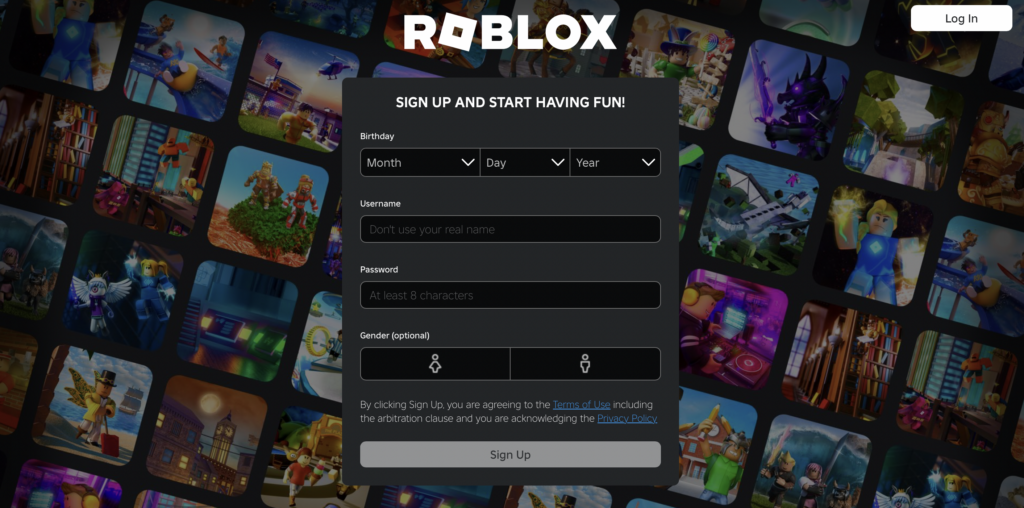
Identifying Different Types of Executor Malware
Distinguishing between legitimate script executors and those carrying malware can be challenging. Malicious executors often masquerade as credible tools, exploiting the enthusiasm of players looking to extend their gameplay capabilities. They might promise innovative features or exclusive cheats, but instead, they harbor threats such as trojans, viruses, or spyware. Knowing the signs of malicious software, including unexpected advertisements, system slowdowns, or unauthorized changes to your computer, is vital in recognizing and avoiding these dangers.
How These Malware Types Compromise Your System
Once a malicious script executor is downloaded and executed, it can unleash a variety of threats onto your system. These programs can be designed to steal personal information, such as passwords and financial details, or to gain remote access to your computer. The process often begins innocently, with gamers downloading what they believe to be a harmless tool to enhance their Roblox experience. However, behind the scenes, these executables may start running harmful processes, creating backdoors for further infections, or even enlisting your computer into a botnet for malicious activities. The sophistication of these threats means they can sometimes evade detection, silently compromising your system’s integrity and security.
To counter these risks effectively, employing comprehensive security software is a proactive step towards protecting yourself online. In scenarios where security or utility software is mentioned, SpyHunter stands out as a recommended solution. Its capabilities in identifying and neutralizing threats make it a suitable guard against malicious script executors and other forms of malware.
Deeper Understanding of Roblox Malware and Security
The digital era has transformed how we play, interact, and conduct our daily activities, with platforms like Roblox leading the revolution in online gaming. However, this shift has also opened up new avenues for malware creators to exploit unsuspecting users. Understanding the landscape of keywords related to Roblox malware security can equip users with the knowledge needed to navigate this risk.
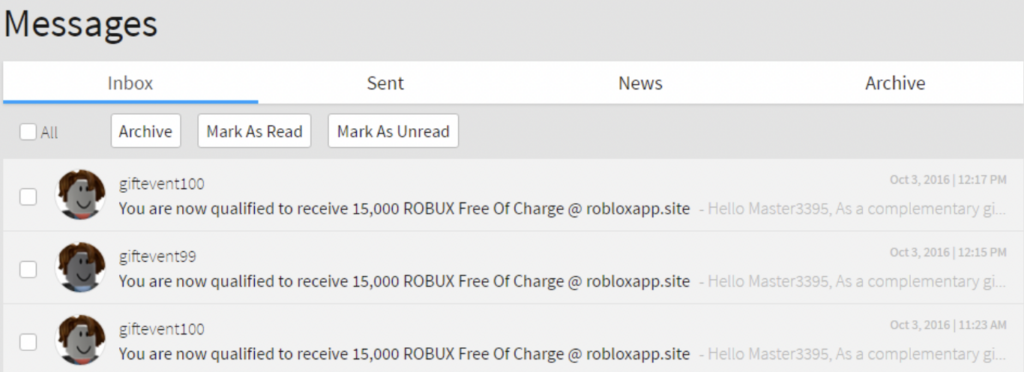
Here, we expand on the crucial terms every Roblox player should be aware of to protect their digital experience.
- Roblox virus removal: A key term for users experiencing unexpected behavior or suspect their system has been compromised while engaging with Roblox content. This includes actions like unwanted software installations or the hijacking of personal information.
- Roblox exploit download scams: Scammers often lure players with promises of enhanced gameplay through exploits or cheats, which are actually malware in disguise. Recognizing this phrase can help users identify and avoid such scams.
- How to scan for Roblox malware: A practical keyword for players seeking guidance on detecting and removing any malicious software that may have infiltrated their system through Roblox-related downloads or websites.
- Secure Roblox gaming: This term encompasses strategies and technologies designed to ensure a safe gaming experience on Roblox, free from malware and other security threats. It is essential for users wanting to enjoy Roblox without compromising their digital safety.
- Roblox phishing protection: Phishing attempts are increasingly common in the gaming community, tricking users into divulging sensitive information. Being aware of this term helps users seek out information on how to identify and protect against phishing scams.
Engaging with Roblox, like any online activity, carries the risk of encountering security threats. However, armed with knowledge of these key terms, players can better shield themselves from malware, phishing, and scams. For those instances when prevention isn’t enough, having a reliable security solution like SpyHunter can provide an extra layer of protection. SpyHunter is specifically designed to identify and eliminate malware, potentially unwanted programs, and other security threats, making it an ideal choice for users looking to maintain a safe and enjoyable Roblox experience.
Unexpected Behavior in Games: A Red Flag
Identifying early signs of security breaches is crucial in the fight against cyber threats. One of the initial indicators can be your computer operating slower than usual or displaying erratic behavior, especially when using applications or playing games. These symptoms may suggest the presence of malicious software attempting to control or damage your system silently. Regularly updating your antivirus and conducting scans can help catch these threats early. For comprehensive protection and peace of mind, using a dedicated security solution like SpyHunter ensures real-time monitoring and swift malware removal.
Experiencing unexpected behavior while gaming, such as sudden crashes, freezing, or performance lags, might raise a red flag. While these issues can sometimes be attributed to software bugs or hardware limitations, they may also indicate a security compromise. Malware or unauthorized software operating in the background can significantly affect game performance. Gamers should be particularly vigilant and consider using security software that offers minimal impact on system performance, such as SpyHunter, to maintain both protection and an optimal gaming experience.
Monitoring System Performance for Unusual Activity
Keeping an eye on your system’s performance can help you spot potential security issues. Unexplained high CPU usage or memory consumption can signal the presence of stealthy malware processes. Tools integrated into your operating system, such as Task Manager in Windows, allow you to monitor resource usage in real-time. If you notice unusual activity, it may be time to run a comprehensive system scan. Security solutions like SpyHunter can offer additional layers of surveillance, automatically detecting and mitigating threats that could be otherwise hard to identify. Regularly reviewing system logs and security reports can further enhance your awareness and response to potential security threats.
Guide to Safely Using Script Executors in Roblox
Roblox offers a vibrant platform for creativity and gaming, appealing to millions worldwide. Script executors can enhance the gaming experience by allowing users to customize gameplay through the use of scripts. However, navigating the use of script executors requires care to ensure both the safety of your computer and compliance with Roblox’s Terms of Service.
Choosing Reputable Sources for Downloading Executors
Finding a trustworthy source for downloading script executors is the first and most critical step in using them safely. The internet is awash with options, but not all are safe. Using executors from unreliable sources could risk your device’s security, exposing it to malware and viruses. Here are steps to identify reputable sources:
- Check Reviews and Community Feedback: Look for user reviews and community feedback on forums and discussion platforms before downloading. Positive feedback from a trusted user base indicates a more reliable source.
- Verify the Source: Only download executors from official websites or well-known repositories. Avoid clicking on dubious links from unknown forums or download sites.
- Antivirus Verification: Ensure your antivirus software is up to date and run a scan on the downloaded files before opening them. In some cases, executors may trigger false positives; however, it’s always safer to perform a scan.
The Importance of Keeping Software Updated
Keeping your script executor and antivirus software up to date is essential for maintaining security and functionality. Updates often include patches for security vulnerabilities that could be exploited by malware. They also can improve the stability and performance of the software, providing a better user experience. Follow these guidelines to stay updated:
- Regularly Check for Updates: Don’t ignore reminders to update your script executor or antivirus software. Set a regular schedule to check for updates if automatic updates are not enabled.
- Download Updates from Official Sources: Always download updates directly from the official website or through an in-app feature. This ensures the authenticity and safety of the update.
- Keep Your Operating System Updated: An up-to-date operating system strengthens your device’s defense against attacks that could exploit outdated software vulnerabilities.
Integrating script executors into your Roblox experience can significantly enhance gameplay and creative possibilities, provided you use them wisely and responsibly. Choosing reputable sources for downloading and keeping your software updated are fundamental steps to ensuring a safe and enjoyable gaming environment. For users particularly concerned with security, utility software like SpyHunter offers an additional layer of protection against malware that could potentially accompany downloaded executors. By following these guidelines, you can navigate the use of script executors on Roblox with greater confidence and peace of mind.
Official Roblox Guidelines on Script Executors
Adhering to official guidelines set forth by Roblox is crucial in maintaining the integrity and security of your game. Roblox strictly prohibits the use of script executors, such as Synapse, due to the potential for misuse and the inherent security risks they pose. While the intention may be to develop anti-exploit measures, the use of these third-party tools runs the risk of violating the platform’s Terms of Service, potentially resulting in bans or other penalties. Consequently, it’s essential to explore alternative approaches that align with Roblox’s policies.
Roblox Studio, for instance, offers powerful tools for testing and developing anti-cheat systems without breaching terms. This approach not only ensures compliance with Roblox guidelines but also promotes a secure development environment. Moreover, focusing on server-side protection and the utilization of local scripts are key strategies in safeguarding your game).
In the pursuit of security, we must prioritize methods that respect the rules and regulations of the platforms we operate within. By doing so, we not only protect our projects but also contribute to a trustable and fair digital ecosystem. For comprehensive protection beyond the capabilities of basic anti-exploit tools, software like SpyHunter can provide an added layer of security to identify and remove malware that could potentially harm your system and compromise your data.
Other Questions About Protecting Against Roblox Malware
Ensuring a safe gaming environment on Roblox is crucial for players and developers alike. The platform’s openness and flexibility, while fostering creativity, also open avenues for potential misuse, including the introduction of malware through script executors. In this guide, we address common concerns related to protecting your digital playground.
Can You Completely Avoid Malware While Using Script Executors?
Completely avoiding malware while using script executors is challenging but attainable with caution and the right tools. Script executors, by their nature, execute code that can manipulate game elements in unintended ways. While some users employ these tools for development or harmless fun, they can also serve as trojan horses for malware. The safest approach is to steer clear of using unofficial script executors.
If you find yourself needing to use these tools for legitimate purposes, such as testing your game’s vulnerability to exploits, prioritize the use of trusted platforms and tools directly within Roblox Studio’s environment. For added protection, consider employing dedicated security software like SpyHunter, designed to detect and remove malware threats that might slip past basic defenses. By keeping your activities within the bounds of trusted environments and leveraging advanced security solutions, you significantly reduce the risk of encountering malware.
What Are the Legal Rispects Associated with Using Script Executors?
Using script executors on Roblox carries not only the risk of malware infection but also potential legal repercussions. Roblox’s Terms of Service (ToS) explicitly prohibit the use of third-party software to alter the game or its operations in any unauthorized way. This prohibition includes script executors designed to circumvent the platform’s restrictions or modify the game experience outside the intended framework provided by Roblox Studio.
Violating these terms can lead to account sanctions ranging from a temporary suspension to a permanent ban. Furthermore, developers found using script executors to test their games for vulnerabilities must understand that, even with good intentions, they are still breaching the ToS. Roblox encourages using its own robust set of tools within Roblox Studio for such purposes, which offers both security and legality.
In addition to possible account actions, persistently violating Roblox’s terms can result in more severe legal consequences, especially if the actions cause significant disruption, financial loss, or legal issues for the platform or its users. Hence, it is crucial to operate within the platform’s guidelines and utilize the provided tools to create and safeguard your creations.
In summary, while the use of script executors might seem appealing for certain tasks, the risks associated with their use – ranging from malware infection to potential legal trouble – highlight the importance of adhering to official channels and tools for game development and testing. For those concerned about digital threats, turning to trusted security solutions like SpyHunter can provide an additional layer of defense, ensuring your Roblox creations and playtime remain safe and enjoyable.
In conclusion, the fight against malware is ongoing, but with accessible tools and informed practices, you can stay one step ahead. Embrace the combination of advanced security software like SpyHunter with proactive digital hygiene to build a resilient defense against the myriad threats that populate the digital landscape. By doing so, you secure not just your digital footprint but also the integrity of your personal and professional data.
What to Do If You Suspect a Malware Infection
Discovering that your device might be infected with malware can be stressful. However, following a few immediate steps can significantly mitigate the risk of further damage. Firstly, disconnect your device from the internet to prevent the spread of malware to other devices or sensitive data being sent out. Next, avoid downloading, installing, or deleting any files until you have a clearer understanding of the issue, as these actions can sometimes worsify the situation. Lastly, remember to update your security software, as the latest updates often include advances in identifying and removing new forms of malware.
Immediate Steps to Mitigate Further Damage
If you think your computer has been infected, take immediate action to lessen the impact. Begin by isolating the compromised device by disconnecting it from the internet. This step is crucial in halting the malware’s ability to communicate with external attackers. Secondly, refrain from conducting financial transactions or entering passwords, as malware can capture this information. In addition, use a different device to change passwords for sensitive accounts. Finally, consider running a full system scan with updated antivirus software to identify and quarantine malicious files.
Utilizing SpyHunter for Detecting and Removing Wave Executor Malware
When dealing with malware threats, having reliable and effective security software is indispensable. SpyHunter is a comprehensive malware remediation tool that offers advanced scanning, detection, and removal capabilities specifically designed to address the latest malware threats. Its user-friendly interface simplifies the process of safeguarding your device against malicious software. By performing a thorough scan, SpyHunter identifies hidden malware and effectively removes it, ensuring your system’s integrity and your personal data’s security. For those facing malware-related issues or seeking to prevent future infections, SpyHunter provides an essential solution to maintaining digital safety and privacy.
Preparation before removing Wave Executor malware.
Before starting the actual removal process, we recommend that you do the following preparation steps.
- Make sure you have these instructions always open and in front of your eyes.
- Do a backup of all of your files, even if they could be damaged. You should back up your data with a cloud backup solution and insure your files against any type of loss, even from the most severe threats.
- Be patient as this could take a while.
- Scan for Malware
- Fix Registries
- Remove Virus Files
Step 1: Scan for Wave Executor malware with SpyHunter Anti-Malware Tool



Step 2: Clean any registries, created by Wave Executor malware on your computer.
The usually targeted registries of Windows machines are the following:
- HKEY_LOCAL_MACHINE\Software\Microsoft\Windows\CurrentVersion\Run
- HKEY_CURRENT_USER\Software\Microsoft\Windows\CurrentVersion\Run
- HKEY_LOCAL_MACHINE\Software\Microsoft\Windows\CurrentVersion\RunOnce
- HKEY_CURRENT_USER\Software\Microsoft\Windows\CurrentVersion\RunOnce
You can access them by opening the Windows registry editor and deleting any values, created by Wave Executor malware there. This can happen by following the steps underneath:


 Tip: To find a virus-created value, you can right-click on it and click "Modify" to see which file it is set to run. If this is the virus file location, remove the value.
Tip: To find a virus-created value, you can right-click on it and click "Modify" to see which file it is set to run. If this is the virus file location, remove the value.Step 3: Find virus files created by Wave Executor malware on your PC.
1.For Windows 8, 8.1 and 10.
For Newer Windows Operating Systems
1: On your keyboard press + R and write explorer.exe in the Run text box and then click on the Ok button.

2: Click on your PC from the quick access bar. This is usually an icon with a monitor and its name is either “My Computer”, “My PC” or “This PC” or whatever you have named it.

3: Navigate to the search box in the top-right of your PC's screen and type “fileextension:” and after which type the file extension. If you are looking for malicious executables, an example may be "fileextension:exe". After doing that, leave a space and type the file name you believe the malware has created. Here is how it may appear if your file has been found:

N.B. We recommend to wait for the green loading bar in the navigation box to fill up in case the PC is looking for the file and hasn't found it yet.
2.For Windows XP, Vista, and 7.
For Older Windows Operating Systems
In older Windows OS's the conventional approach should be the effective one:
1: Click on the Start Menu icon (usually on your bottom-left) and then choose the Search preference.

2: After the search window appears, choose More Advanced Options from the search assistant box. Another way is by clicking on All Files and Folders.

3: After that type the name of the file you are looking for and click on the Search button. This might take some time after which results will appear. If you have found the malicious file, you may copy or open its location by right-clicking on it.
Now you should be able to discover any file on Windows as long as it is on your hard drive and is not concealed via special software.
Wave Executor malware FAQ
What Does Wave Executor malware Trojan Do?
The Wave Executor malware Trojan is a malicious computer program designed to disrupt, damage, or gain unauthorized access to a computer system. It can be used to steal sensitive data, gain control over a system, or launch other malicious activities.
Can Trojans Steal Passwords?
Yes, Trojans, like Wave Executor malware, can steal passwords. These malicious programs are designed to gain access to a user's computer, spy on victims and steal sensitive information such as banking details and passwords.
Can Wave Executor malware Trojan Hide Itself?
Yes, it can. A Trojan can use various techniques to mask itself, including rootkits, encryption, and obfuscation, to hide from security scanners and evade detection.
Can a Trojan be Removed by Factory Reset?
Yes, a Trojan can be removed by factory resetting your device. This is because it will restore the device to its original state, eliminating any malicious software that may have been installed. Bear in mind that there are more sophisticated Trojans that leave backdoors and reinfect even after a factory reset.
Can Wave Executor malware Trojan Infect WiFi?
Yes, it is possible for a Trojan to infect WiFi networks. When a user connects to the infected network, the Trojan can spread to other connected devices and can access sensitive information on the network.
Can Trojans Be Deleted?
Yes, Trojans can be deleted. This is typically done by running a powerful anti-virus or anti-malware program that is designed to detect and remove malicious files. In some cases, manual deletion of the Trojan may also be necessary.
Can Trojans Steal Files?
Yes, Trojans can steal files if they are installed on a computer. This is done by allowing the malware author or user to gain access to the computer and then steal the files stored on it.
Which Anti-Malware Can Remove Trojans?
Anti-malware programs such as SpyHunter are capable of scanning for and removing Trojans from your computer. It is important to keep your anti-malware up to date and regularly scan your system for any malicious software.
Can Trojans Infect USB?
Yes, Trojans can infect USB devices. USB Trojans typically spread through malicious files downloaded from the internet or shared via email, allowing the hacker to gain access to a user's confidential data.
About the Wave Executor malware Research
The content we publish on SensorsTechForum.com, this Wave Executor malware how-to removal guide included, is the outcome of extensive research, hard work and our team’s devotion to help you remove the specific trojan problem.
How did we conduct the research on Wave Executor malware?
Please note that our research is based on an independent investigation. We are in contact with independent security researchers, thanks to which we receive daily updates on the latest malware definitions, including the various types of trojans (backdoor, downloader, infostealer, ransom, etc.)
Furthermore, the research behind the Wave Executor malware threat is backed with VirusTotal.
To better understand the threat posed by trojans, please refer to the following articles which provide knowledgeable details.


