This article explains what FakeBat Loader Malware is, analyzes its impacts on personal and organizational cybersecurity, and outlines effective strategies and tools, including the advanced protections offered by SpyHunter.
FakeBat Loader Quick Details
| Name | FakeBat Loader |
| Type | Malware / Loader |
| Removal Time | Around 15 Minutes to scan the system and detect any threats |
| Removal Tool |
See If Your System Has Been Affected by malware
Download
Malware Removal Tool
|
What Is FakeBat Loader Malware?
Loading malware, a type of malicious software, plays a significant role in cyber threats today, with FakeBat Loader Malware emerging as a notable example. This malware operates as both a loader and a dropper, designed to infiltrate computer systems by masquerading as legitimate software. Once inside the system, FakeBat paves the way for other malicious software to take root, such as infostealers, which can extract sensitive information from the infected device. Its ability to bypass Google’s Unwanted Software Policy and evade detection makes it a particularly stealthy threat.
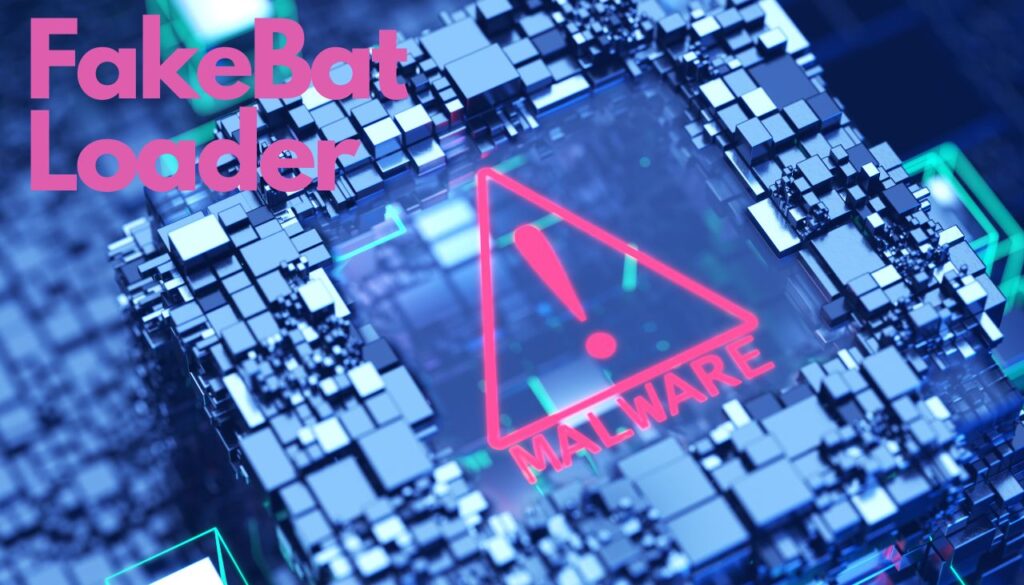
Distinct Features of FakeBat Loader Malware
FakeBat Loader Malware distinguishes itself with several notable features that enhance its effectiveness and resilience against detection measures. Firstly, it is distributed in MSI format, which is commonly used for installing software on Windows operating systems. This familiarity with the format helps it blend in with legitimate applications. Moreover, it boasts several anti-detection characteristics, including the capability to bypass security alerts Google’s Unwanted Software Policy. Another key feature is its Malware-as-a-Service (MaaS) model, which offers customers an administration panel for generating new versions of FakeBat, managing payloads, and monitoring infections. This panel even enables the customization of malware to impersonate legitimate software, significantly increasing the likelihood of deceiving potential victims.
How Does FakeBat Loader Malware Spread?
The propagation of FakeBat Loader Malware is primarily achieved through malvertising campaigns, a deceptive tactic that involves placing malicious advertisements on legitimate websites. These ads are crafted to redirect unsuspecting users to sites that host the FakeBat malware. Social engineering techniques further facilitate its spread, exploiting human psychology to trick individuals into downloading the malware under the guise of genuine software. Once a user is enticed to click on a malicious ad or link, they are led to download what appears to be a trustworthy application. However, this action inadvertently installs FakeBat on their system, opening the door for additional malware to compromise their device. Awareness and caution in online environments are vital defenses against such sophisticated cyber threats.
The Impact of FakeBat Loader on Your System
FakeBat, being a sophisticated malware loader, presents a notable threat to personal and organizational cybersecurity. Its primary functionality lies in compromising systems to deliver various payloads of malware. The implications of such a breach can vary significantly, affecting everything from personal data security to the overall operational integrity of business systems. When FakeBat infiltrates a system, it may introduce additional malware, leading to data theft, compromised system operations, and an increased risk of further cybersecurity breaches.
Signs Your Computer Might Be Infected with FakeBat Loader
- Unexpected Ads and Pop-ups: An influx of unexpected advertisements or pop-up windows is a classic sign of malware infection.
- System Performance Issues: You may notice your computer running slower than usual, experiencing frequent crashes, or system instability, which could indicate the presence of FakeBat.
- Unusual Network Activity: An increase in network usage that cannot be attributed to user activities may suggest that FakeBat is transmitting data.
- Unauthorized Changes to Settings: Modifications to your system or browser settings without your consent can be a sign of infection.
- Unknown Programs at Startup: The presence of unfamiliar programs that start automatically when your computer boots up may be a direct result of FakeBat’s payload delivery.
If you recognize any of these symptoms, taking immediate action to scan and remove potential threats is crucial.
The Risks of Ignoring FakeBat Loader Malware
Ignoring the presence of FakeBat loader malware can expose users and organizations to significant risks. Primarily, it can lead to the loss of sensitive personal and business data. Cybercriminals can use this data to perpetrate identity theft, financial fraud, and other malicious activities. Furthermore, by allowing FakeBat and its payloads unfettered access to your system, you risk compromising the integrity and availability of your computer, potentially leading to costly downtimes and repairs. In addition, infected systems can be turned into parts of botnets, used to propagate the malware or launch distributed denial-of-service (DDoS) attacks, further spreading the infection. Addressing a FakeBat infection efficiently can help mitigate these risks and protect your digital security.
Preventive Measures to Avoid FakeBat Loader Infection
To guard against the FakeBat Loader and similar malware threats, adopting proactive preventive measures is crucial. By being vigilant and following recommended cybersecurity practices, users can significantly reduce their risk of infection. These measures not only protect individual users but also safeguard broader digital environments from the spread of malicious software.
Best Practices for Safe Web Browsing
Safe web browsing is foundational to preventing malware infections. Start by being skeptical of unsolicited or suspicious links, and avoid clicking on them, especially in emails or on unknown websites. Always download software and files from official sources or trusted app stores. Also, be wary of advertisements on questionable sites, as these can often lead to malware-laden pages. Implementing an ad blocker can also provide an added layer of defense against potentially harmful ads.
Updating Your Software: A Key to Preventing Malware Infections
Regularly updating your operating system and software is key to maintaining security. Updates frequently contain patches for newly discovered vulnerabilities that cybercriminals exploit. Ensuring that your system and applications are up-to-date effectively closes these security gaps, making it harder for malware like FakeBat Loader to infiltrate your device. Automated update configurations can help maintain your system’s defenses without the need for regular manual checks.
Why SpyHunter is Your Ally Against Malware Like FakeMeet Loader
FakeBat Loader is designed to detect and remove a wide array of malware, ensuring that your digital environment remains secure. With regular updates to its malware database, SpyHunter stays ahead of emerging threats, offering peace of mind in an ever-evolving digital age. Whether it’s preemptive scanning or eliminating confirmed threats, SpyHunter stands as a reliable defender of your digital safety.
Remember, while preventive measures play a critical role in safeguarding your online experience, having an advanced tool like SpyHunter enhances your security posture, making it difficult for malware to penetrate your defenses. Embrace these practices and tools to navigate the digital landscape securely.
Step-by-Step Guide to Removing FakeBat Loader Malware
Combating FakeBat loader malware involves a distinct approach that either entails manual removal or the use of specialized security software. Whichever method you opt for, the primary goal remains the eradication of this malicious threat from your system.
Manual Removal vs. Using Security Software
Manual removal of FakeBat loader malware demands a deep understanding of system files and registries. This process involves identifying and deleting malicious files and registry entries manually. However, this method might be risky and is not recommended for everyone, especially those without advanced IT skills. It requires careful execution to avoid accidental deletion of essential system files, which could lead to further system damage.
On the other hand, employing security software for malware removal offers a safer and more straightforward solution. Antivirus programs are designed to scan, detect, and remove malicious software without endangering vital system components. This automated approach minimizes the risk of human error, making it a more reliable option for users across different skill levels.
Why SpyHunter is Recommended for Removing FakeBat Loader
SpyHunter stands out as a preferred solution for removing FakeBat loader malware due to its comprehensive scanning mechanism and user-friendly interface. It goes beyond surface-level scans, delving deep into the system to identify and neutralize threats that other software might overlook. Moreover, SpyHunter is constantly updated to tackle the latest malware variants, ensuring your system remains safeguarded against new threats.
The software is particularly beneficial for users who may not possess extensive technical knowledge. Its intuitive design simplifies the malware removal process, allowing users to secure their systems with just a few clicks. Furthermore, in scenarios where malware proves challenging to eliminate, SpyHunter offers personalized support through its Spyware HelpDesk, providing tailored assistance for complex issues.
In summary, while manual removal is an option for those with the requisite expertise, using SpyHunter is recommended for most users. Its effectiveness, combined with ease of use and dedicated support, makes it an invaluable tool in the fight against FakeBat loader malware and other security threats.
Post-Removal Steps: Securing Your System Against Future Threats
After successfully removing a cyber threat from your system, it’s critical to take proactive steps to ensure your system’s security against potential future attacks. These post-removal steps are not just about immediate fixes but are also geared towards strengthening your system’s defenses for long-term security. Incorporating regular security audits and creating comprehensive backups are essential habits that can significantly enhance your resilience against cyber threats.
The Importance of Regular Security Audits
Regular security audits are a cornerstone of effective cybersecurity strategy. These audits involve thoroughly reviewing your system’s existing security measures, such as firewall configurations, access controls, and encryption protocols, to identify any potential vulnerabilities that could be exploited by attackers. Here’s how you can approach it:
- Conduct Vulnerability Assessments: Utilize tools to scan your system for known vulnerabilities, paying close attention to any outdated software or unpatched security flaws.
- Review Access Controls: Ensure that access to sensitive data is limited and that users have permissions appropriate to their roles, reducing the risk of insider threats.
- Examine Security Policies: Assess your current security policies and procedures to ensure they are comprehensive and up-to-date with the latest security practices.
Regular audits not only help in early detection of vulnerabilities but also inculcate a culture of security awareness among your team, making it a critical process for maintaining robust system security.
Creating Backups to Prevent Data Loss
In the world of cybersecurity, backups act as a vital safety net, ensuring that your data remains safe in the event of an attack or system failure. Here’s a simple guide to creating effective backups:
- Automate the Backup Process: Set up automated backups to run at regular intervals, ensuring that you always have the most recent version of your data stored safely.
- Use Multiple Backup Solutions: Employ a combination of cloud and physical backups, such as external hard drives, for an extra layer of data protection.
- Test Your Backups: Regularly test your backups by restoring a small portion of data to ensure that your backup systems are functioning correctly and that data can be effectively recovered when needed.
Creating and maintaining robust backups not only helps in quick recovery from cyber incidents but also significantly minimizes potential data loss, making it an indispensable part of your cybersecurity toolkit.
By adopting these post-removal steps, you can enhance your system’s resilience against future cyber threats. Regularly conducting security audits to identify and mitigate vulnerabilities, combined with creating reliable backups, lays a solid foundation for your cybersecurity strategy, ensuring the ongoing protection of your sensitive data and digital infrastructure. Remember, in the dynamic sphere of cybersecurity, staying prepared and adaptive is key to defending against the sophisticated threats of tomorrow.
Can FakeBat Loader Malware Steal Personal Information?
Yes, FakeBat loader malware has the capability to steal personal information. As a loader and dropper, it primarily functions to introduce other malicious payloads into the infected system. These payloads often include info stealers that can harvest a wide variety of personal data, from login credentials and financial details to browsing history and personal documents. Users should be aware that once FakeBat infiltrates a computer, it can act as the gateway for further attacks that specifically target personal information for identity theft and financial fraud.
How Often Should I Scan My Computer for Malware?
Regular scans are crucial for maintaining your computer’s health and security. It is recommended to conduct a full system scan at least once a week. However, if you frequently download files from the internet, access various email attachments, or install new software, increasing the frequency of these scans can offer better protection against malware infections. Utilizing scheduled scans offered by most reputable antivirus or anti-malware software, such as SpyHunter, can ensure your system is consistently monitored for threats without having to manually initiate each scan.
Is SpyHunter Safe to Use for Malware Removal?
SpyHunter is considered a safe and effective tool for malware removal. It is designed to detect and eliminate a wide array of malware types, including sophisticated threats like FakeBat loader malware. With its user-friendly interface, SpyHunter caters to both tech-savvy individuals and those less familiar with malware removal processes. Its comprehensive scanning mechanism can identify hidden threats within the system, providing a reliable defense against malware infiltration. When it comes to removing malware, SpyHunter stands out as a trusted solution.
Conclusion
FakeBat, with its malvertising campaigns and code manipulations, has elevated the concern regarding the security of digital environments. As it spreads through various deceptive practices, understanding and enhancing your defensive measures against such threats is paramount.
To combat the consequences of FakeBat and similar malware, a comprehensive approach is essential. This means not just relying on a single solution but integrating a multi-layered security strategy that includes regular software updates, cautious online navigation, and the deployment of advanced malware protection tools.
Preparation before removing FakeBat Loader.
Before starting the actual removal process, we recommend that you do the following preparation steps.
- Make sure you have these instructions always open and in front of your eyes.
- Do a backup of all of your files, even if they could be damaged. You should back up your data with a cloud backup solution and insure your files against any type of loss, even from the most severe threats.
- Be patient as this could take a while.
- Scan for Malware
- Fix Registries
- Remove Virus Files
Step 1: Scan for FakeBat Loader with SpyHunter Anti-Malware Tool



Step 2: Clean any registries, created by FakeBat Loader on your computer.
The usually targeted registries of Windows machines are the following:
- HKEY_LOCAL_MACHINE\Software\Microsoft\Windows\CurrentVersion\Run
- HKEY_CURRENT_USER\Software\Microsoft\Windows\CurrentVersion\Run
- HKEY_LOCAL_MACHINE\Software\Microsoft\Windows\CurrentVersion\RunOnce
- HKEY_CURRENT_USER\Software\Microsoft\Windows\CurrentVersion\RunOnce
You can access them by opening the Windows registry editor and deleting any values, created by FakeBat Loader there. This can happen by following the steps underneath:


 Tip: To find a virus-created value, you can right-click on it and click "Modify" to see which file it is set to run. If this is the virus file location, remove the value.
Tip: To find a virus-created value, you can right-click on it and click "Modify" to see which file it is set to run. If this is the virus file location, remove the value.Step 3: Find virus files created by FakeBat Loader on your PC.
1.For Windows 8, 8.1 and 10.
For Newer Windows Operating Systems
1: On your keyboard press + R and write explorer.exe in the Run text box and then click on the Ok button.

2: Click on your PC from the quick access bar. This is usually an icon with a monitor and its name is either “My Computer”, “My PC” or “This PC” or whatever you have named it.

3: Navigate to the search box in the top-right of your PC's screen and type “fileextension:” and after which type the file extension. If you are looking for malicious executables, an example may be "fileextension:exe". After doing that, leave a space and type the file name you believe the malware has created. Here is how it may appear if your file has been found:

N.B. We recommend to wait for the green loading bar in the navigation box to fill up in case the PC is looking for the file and hasn't found it yet.
2.For Windows XP, Vista, and 7.
For Older Windows Operating Systems
In older Windows OS's the conventional approach should be the effective one:
1: Click on the Start Menu icon (usually on your bottom-left) and then choose the Search preference.

2: After the search window appears, choose More Advanced Options from the search assistant box. Another way is by clicking on All Files and Folders.

3: After that type the name of the file you are looking for and click on the Search button. This might take some time after which results will appear. If you have found the malicious file, you may copy or open its location by right-clicking on it.
Now you should be able to discover any file on Windows as long as it is on your hard drive and is not concealed via special software.
FakeBat Loader FAQ
What Does FakeBat Loader Trojan Do?
The FakeBat Loader Trojan is a malicious computer program designed to disrupt, damage, or gain unauthorized access to a computer system. It can be used to steal sensitive data, gain control over a system, or launch other malicious activities.
Can Trojans Steal Passwords?
Yes, Trojans, like FakeBat Loader, can steal passwords. These malicious programs are designed to gain access to a user's computer, spy on victims and steal sensitive information such as banking details and passwords.
Can FakeBat Loader Trojan Hide Itself?
Yes, it can. A Trojan can use various techniques to mask itself, including rootkits, encryption, and obfuscation, to hide from security scanners and evade detection.
Can a Trojan be Removed by Factory Reset?
Yes, a Trojan can be removed by factory resetting your device. This is because it will restore the device to its original state, eliminating any malicious software that may have been installed. Bear in mind that there are more sophisticated Trojans that leave backdoors and reinfect even after a factory reset.
Can FakeBat Loader Trojan Infect WiFi?
Yes, it is possible for a Trojan to infect WiFi networks. When a user connects to the infected network, the Trojan can spread to other connected devices and can access sensitive information on the network.
Can Trojans Be Deleted?
Yes, Trojans can be deleted. This is typically done by running a powerful anti-virus or anti-malware program that is designed to detect and remove malicious files. In some cases, manual deletion of the Trojan may also be necessary.
Can Trojans Steal Files?
Yes, Trojans can steal files if they are installed on a computer. This is done by allowing the malware author or user to gain access to the computer and then steal the files stored on it.
Which Anti-Malware Can Remove Trojans?
Anti-malware programs such as SpyHunter are capable of scanning for and removing Trojans from your computer. It is important to keep your anti-malware up to date and regularly scan your system for any malicious software.
Can Trojans Infect USB?
Yes, Trojans can infect USB devices. USB Trojans typically spread through malicious files downloaded from the internet or shared via email, allowing the hacker to gain access to a user's confidential data.
About the FakeBat Loader Research
The content we publish on SensorsTechForum.com, this FakeBat Loader how-to removal guide included, is the outcome of extensive research, hard work and our team’s devotion to help you remove the specific trojan problem.
How did we conduct the research on FakeBat Loader?
Please note that our research is based on an independent investigation. We are in contact with independent security researchers, thanks to which we receive daily updates on the latest malware definitions, including the various types of trojans (backdoor, downloader, infostealer, ransom, etc.)
Furthermore, the research behind the FakeBat Loader threat is backed with VirusTotal.
To better understand the threat posed by trojans, please refer to the following articles which provide knowledgeable details.


