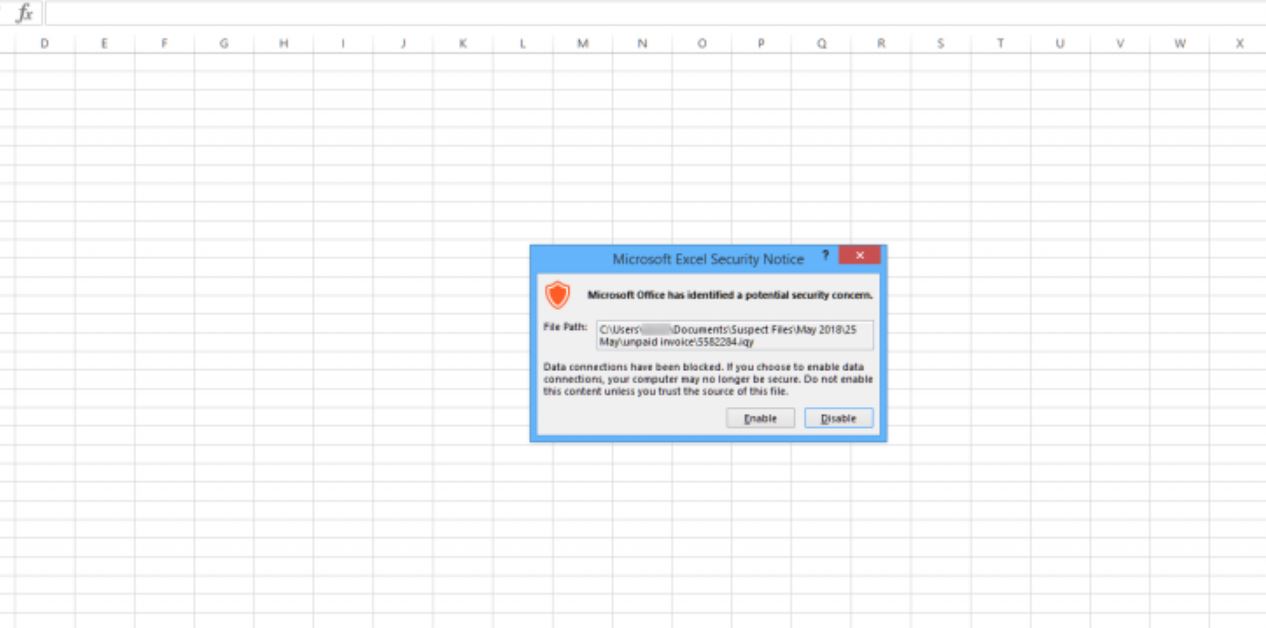 This article has been created in order to help you by explaining to you how to remove the .IQY Virus which can be encountered via email messages.
This article has been created in order to help you by explaining to you how to remove the .IQY Virus which can be encountered via email messages.
The .IQY virus is a very dangerous malicious threat that incorporates an advanced Trojan. Infections with it can lead to network-wide propagation of virus code and the deployment of other viruses. Our article examines it in details and shows how victims can remove it from their computers.

Threat Summary
| Name | .IQY |
| Type | Scam / Malware |
| Short Description | Silently infects the computer victims and modifies the operating system. |
| Symptoms | The victims may not experience any symptoms . |
| Distribution Method | Via e-mail messages that imitate well-known companies . |
| Detection Tool |
See If Your System Has Been Affected by malware
Download
Malware Removal Tool
|
User Experience | Join Our Forum to Discuss .IQY. |

.IQY Virus – Overview
The .IQY virus attack is a recent example of how computer hackers leverage different tactics in order to infiltrate as many hosts as possible. The main driving force behind the reported instances is the Necurs botnet which is one of the most commonly used methods for orchestrating worldwide campaigns.
The first reported incidents were identified back in May using the SPAM email messages tactic. The computer hackers behind the .IQY virus campaigns utilize advanced social engineering scams that attempt to blackmail the victims into believing that they originate from a well-known company. The criminals spoof original notification messages and are spreading false “unpaid invoice” emails.
The security analysis reveals that the email SPAM messages follow a template with two components — a fake message ID and a fake email domain name. The subject names usually have a name such as UNPAID INVOICE [ID:0203959101].
The actual email messages look like the real messages that are being sent out. The computer hackers have take the legitimate templates including all associated photos and text. Normally the criminals will also mimic the behavior of the companies by including a non-personalized greeting.
One of the most dangerous aspects of the .IQY virus is the fact that its signature was not initially recognized by most anti-virus programs. The reason for this is the fact that the first campaigns were very limited in size and scope. As such the signatures were not made until the large-scale infections started.
It is very possible that the criminals behind the .IQY virus can use other methods of distribution as well. A popular alternative is the use of payload carriers, two of the most popular forms are the following:
- Infected Documents — The criminals can embed the dangerous virus scripts into documents (text files, spreadsheets, presentations and others) by using scripts (macros). Typically once they are opened by the victims a notification prompt appears which asks the users to enable the built-in scripts. If this is done the infection follows.
- Software Installers — Using a similar tactic the hackers can embed the dangerous code into application installers of popular software. They are usually chosen to be productivity and office tools, creativity suites, system utilities and etc. The files are downloaded from the legitimate vendor sites and modified by the hackers in such a way that it doesn’t show to the end users.
The hackers can create their own download sites that can mimic the real ones. The hackers can take images, text and use similar sounding domains to fool the users. In addition they can use file sharing networks such as BitTorrent as well.

.IQY Virus — Possible Development
Once the respective .IQY virus is activated on the infected host it launches a payload downloader. It contains a built-in list of URLs that host the actual virus instances.
The security analysis reveals that this downloads a hacker-modified copy of the leaked remote desktop program called Ammyy Admin known as FlawedAmmy. It has been in use by hackers since 2016 in various similar Trojan instances. At the moment it seems that most FlawedAmmy attack campaigns are being used in two attack types:
- Targeted Attacks — The hackers use highly-targeted email attacks against major companies in set industries, for example the automobile industry.
- Bulk SPAM Campaigns — A large-scale campaign that can encompass millions of messages over the span of several years have been detected. They typically spoof the messages of well-known Internet services in order to manipulate the victims into interacting with the dangerous elements.
The FlawedAmmy tool offers advanced functionality that can enable the .IQY virus to function as an advanced Trojan. It is able to connect to a hacker-controlled server and report back all harvested information. This includes information that can directly expose the victim’s identity: their name, address, location, interests, location, passwords and account credentials. The very same data gathering engine is used to extract other information that can be used to help the hacker operators to optimize the campaign metrics. This includes a full profile of the hardware components and certain strings from the host operating system. The Trojan component can also be used to spy on the victims in real-time, as well as overtake their computers. The .IQY virus instances can be used to deploy additional threats to the affected systems. This is a very dangerous scenario that is often performed in advanced infiltration attempts.
The .IQY virus by itself can be configured to manipulate the Windows Registry entries. When this is against any of the user-installed applications as a result some functions may stop working. If the changes affect the operating system itself the overall computer performance may be affected.
One of the reasons why the .IQY virus and its associated Trojan is difficult to handle by cybersecurity experts is the fact that its being sent out in very large numbers. One of the major targets are large international companies that heavily utilize documents of various types in their external and internal communications. By default system administrators are known to disable the macros execution by default. However as the messages do look like the real notifications that are being sent out by the companies many users may fall victim to it. As a result this can lead to a devastating network-wide infection.

Remove .IQY Virus from Your Computer
In order to make sure that the “.IQY Virus” scam is fully gone from your computer, we recommend that you follow the removal instructions underneath this article. They have been divided in manual and automatic removal manuals so that they can help you delete this threat based on your malware removal experience. If manual removal is not exactly something that you feel confident in doing, recommendations are to remove this malware or check if it has your infected your computer automatically by downloading and scanning your computer via an advanced anti-malware program. Such software will effectively make sure that your PC is fully secured and you passwords and data remain safe in the future.
Preparation before removing .IQY.
Before starting the actual removal process, we recommend that you do the following preparation steps.
- Make sure you have these instructions always open and in front of your eyes.
- Do a backup of all of your files, even if they could be damaged. You should back up your data with a cloud backup solution and insure your files against any type of loss, even from the most severe threats.
- Be patient as this could take a while.
- Scan for Malware
- Fix Registries
- Remove Virus Files
Step 1: Scan for .IQY with SpyHunter Anti-Malware Tool



Step 2: Clean any registries, created by .IQY on your computer.
The usually targeted registries of Windows machines are the following:
- HKEY_LOCAL_MACHINE\Software\Microsoft\Windows\CurrentVersion\Run
- HKEY_CURRENT_USER\Software\Microsoft\Windows\CurrentVersion\Run
- HKEY_LOCAL_MACHINE\Software\Microsoft\Windows\CurrentVersion\RunOnce
- HKEY_CURRENT_USER\Software\Microsoft\Windows\CurrentVersion\RunOnce
You can access them by opening the Windows registry editor and deleting any values, created by .IQY there. This can happen by following the steps underneath:


 Tip: To find a virus-created value, you can right-click on it and click "Modify" to see which file it is set to run. If this is the virus file location, remove the value.
Tip: To find a virus-created value, you can right-click on it and click "Modify" to see which file it is set to run. If this is the virus file location, remove the value.Step 3: Find virus files created by .IQY on your PC.
1.For Windows 8, 8.1 and 10.
For Newer Windows Operating Systems
1: On your keyboard press + R and write explorer.exe in the Run text box and then click on the Ok button.

2: Click on your PC from the quick access bar. This is usually an icon with a monitor and its name is either “My Computer”, “My PC” or “This PC” or whatever you have named it.

3: Navigate to the search box in the top-right of your PC's screen and type “fileextension:” and after which type the file extension. If you are looking for malicious executables, an example may be "fileextension:exe". After doing that, leave a space and type the file name you believe the malware has created. Here is how it may appear if your file has been found:

N.B. We recommend to wait for the green loading bar in the navigation box to fill up in case the PC is looking for the file and hasn't found it yet.
2.For Windows XP, Vista, and 7.
For Older Windows Operating Systems
In older Windows OS's the conventional approach should be the effective one:
1: Click on the Start Menu icon (usually on your bottom-left) and then choose the Search preference.

2: After the search window appears, choose More Advanced Options from the search assistant box. Another way is by clicking on All Files and Folders.

3: After that type the name of the file you are looking for and click on the Search button. This might take some time after which results will appear. If you have found the malicious file, you may copy or open its location by right-clicking on it.
Now you should be able to discover any file on Windows as long as it is on your hard drive and is not concealed via special software.
.IQY FAQ
What Does .IQY Trojan Do?
The .IQY Trojan is a malicious computer program designed to disrupt, damage, or gain unauthorized access to a computer system. It can be used to steal sensitive data, gain control over a system, or launch other malicious activities.
Can Trojans Steal Passwords?
Yes, Trojans, like .IQY, can steal passwords. These malicious programs are designed to gain access to a user's computer, spy on victims and steal sensitive information such as banking details and passwords.
Can .IQY Trojan Hide Itself?
Yes, it can. A Trojan can use various techniques to mask itself, including rootkits, encryption, and obfuscation, to hide from security scanners and evade detection.
Can a Trojan be Removed by Factory Reset?
Yes, a Trojan can be removed by factory resetting your device. This is because it will restore the device to its original state, eliminating any malicious software that may have been installed. Bear in mind that there are more sophisticated Trojans that leave backdoors and reinfect even after a factory reset.
Can .IQY Trojan Infect WiFi?
Yes, it is possible for a Trojan to infect WiFi networks. When a user connects to the infected network, the Trojan can spread to other connected devices and can access sensitive information on the network.
Can Trojans Be Deleted?
Yes, Trojans can be deleted. This is typically done by running a powerful anti-virus or anti-malware program that is designed to detect and remove malicious files. In some cases, manual deletion of the Trojan may also be necessary.
Can Trojans Steal Files?
Yes, Trojans can steal files if they are installed on a computer. This is done by allowing the malware author or user to gain access to the computer and then steal the files stored on it.
Which Anti-Malware Can Remove Trojans?
Anti-malware programs such as SpyHunter are capable of scanning for and removing Trojans from your computer. It is important to keep your anti-malware up to date and regularly scan your system for any malicious software.
Can Trojans Infect USB?
Yes, Trojans can infect USB devices. USB Trojans typically spread through malicious files downloaded from the internet or shared via email, allowing the hacker to gain access to a user's confidential data.
About the .IQY Research
The content we publish on SensorsTechForum.com, this .IQY how-to removal guide included, is the outcome of extensive research, hard work and our team’s devotion to help you remove the specific trojan problem.
How did we conduct the research on .IQY?
Please note that our research is based on an independent investigation. We are in contact with independent security researchers, thanks to which we receive daily updates on the latest malware definitions, including the various types of trojans (backdoor, downloader, infostealer, ransom, etc.)
Furthermore, the research behind the .IQY threat is backed with VirusTotal.
To better understand the threat posed by trojans, please refer to the following articles which provide knowledgeable details.


