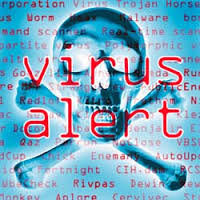 Computer viruses just like the once affecting the human body exhibit a variety of symptoms to alert us about their presence in the system. Let’s review some of the most-popular signs of a potential virus in your computer.
Computer viruses just like the once affecting the human body exhibit a variety of symptoms to alert us about their presence in the system. Let’s review some of the most-popular signs of a potential virus in your computer.
Hardware Problems – The Poltergeist in Your PC
If your printer or computer starts performing tasks that you haven’t initiated, or your CD-ROM tray opens out of the blue for no reason, you can be almost certain that you have a virus in your system.
Huston, Are You There…At All?!
Every one of us has experienced it at some point – a total freeze! The mouse does not respond, the keyboard is totally out, you cross your fingers and wish the changes on that document you’ve been working on are saved…
Well, in this case you either need a proper system cleanup or an emergency antivirus scan.
And the Wait Goes On …
In case your computer’s performance is noticeably slower than usual, you should be concerned. There are some viruses that can reproduce themselves and create additional files on your computer, which usually leads to an overloaded disc usage.
If the Start Takes Centuries
Does it take forever to start your PC? If the start-up time is much slower than usual, there might be an active viral infection in your computer.
The Crash
In case your computer crashes unexpectedly and exhibits out of the ordinary behavior after it is on again, or it self-restarts repeatedly – be careful! You might have a virus in your system.
Your Files Are Gone …
Many different types of files may be missing from your computer – documents and images you had saved, or system files that might have been deleted as a result of a virus infection. Sometimes certain applications might not run properly because of missing files. Usually a warning appears on the screen, alerting you about the failure.
Inaccessible Disk Drives
– Knock-Knock, Who Isn’t There?
In case you cannot connect to all of the usual number of drives on your PC, or cannot access a USB device, or lose the internet connection you might have been exposed to a security threat.
Additional Files – One Too Many
Noticing extra programs running on your computer when you start it up or seeing additional pop-up windows could be a clear sign of a computer infection.
Odd Error Notifications
We are dealing with a long list here. This might be messages you have never seen before, alerts about system malfunctions or fake warning-messages from an anti-virus program. The latter are displayed to create panic and let you think your PC is at risk. In some cases, this is how the virus enters your system, or it might be a sign it is already in.
Printer – On or Off?
In case you have made sure that your printer in on, connected to your computer and to the network, and it still refuses to print your documents correctly, you might be a victim of a virus that affects your system as well as your PC.
To Sum It Up
Usually when the symptoms of a viral infection are noticeable it is already too late. What you can do is hope for a minimum or at least reversible damage.
There are a few things you can do to assure the safety of your computer:
- Install a legit antivirus program
- Update your antivirus software on a regular basis
- Keep yourself informed about the newest viruses
Spy Hunter scanner will only detect the threat. If you want the threat to be automatically removed, you need to purchase the full version of the anti-malware tool.Find Out More About SpyHunter Anti-Malware Tool / How to Uninstall SpyHunter

