
Even though it’s a common fact that Facebook is often targeted by phishing scams and “viruses”, user accounts continue being hijacked and hacked. Shortly said, if you become a victim to a smartly crafted phishing email, someone, a crook, will take over your Facebook account and will become you. At least to all of the people in your friends’ list. The bigger this list, the bigger the number of potential victims becomes.
In this article we will outline a simple solution on what to do, if you suspect that your Facebook’s profile has been hijacked.
Why would anyone need to get into my social account, you may be wondering.
Just think of all the personally-identifiable information that person will find there. As pointed out by author Janet Fouts “date of birth, Mother’s maiden name, first pet, city you were born in, are all common phrases used by credit card companies”.
It’s clear that online fraudsters can gain a lot from hacking accounts. That’s why there are so many Facebook “viruses” to keep away from. We have already written several articles on Facebook scams:
Traffikim(.)info Facebook Scam
Facebook Scam Aims at Credit Card Data
IKEA’s Hadolf Swastika-Shaped Table Scam
As you have already noticed, Facebook ‘viruses’ (as users usually refer to any fraudulent online activity) involve a video or a picture, or a thumbnail of a viral video. The idea is to trick the user into clicking it.
Learn More about the Facebook “Virus” Posting from Your Profile
How can I be sure that my account has been taken over?
It will most likely be self-explanatory. Nonetheless, if you have suspicions, check if your email address and/or password has been changed, and not by you. If that’s the case, your Facebook account has been compromised. Other indications include posts and status updates “you” have liked, friends “you” have added, Facebook groups “you” have joined, and similar.
In case your Facebook account has been hacked, the following instructions will help you. Keep in mind that the steps apply for desktop browsers.
To try and change your Facebook password:
- Go to Settings (upper-right corner);
- Now you’re at General Account Settings. Click Password;
- Type in your current password in the Current field;
- Choose a strong New password and Re-type it. Make sure you haven’t used this password anywhere else before.
Save the changes you just made.
If the changes are rejected by Facebook, we have bad news. The person who has hacked your account has already changed your password. What to do now? Immediately go to Facebook Hacked Page and follow the instructions there.
If the changes were accepted, you have just reclaimed your account. You will also be asked if you want to log off of other devices. We advise you to do so.

How can I improve my Facebook account’s security?
Go back to the Settings Page and select Security -> Login Approvals, or 2-step verification.
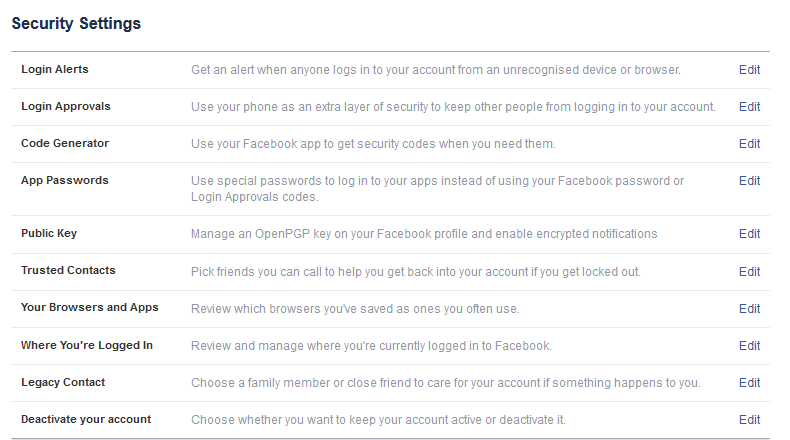
Check the Require a security code to access my account from unknown browsers:
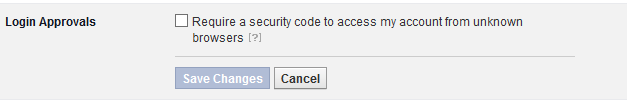
You can also leave your mobile phone number.
It’s recommended to enable Login Alerts, too. Once this feature is enabled, you will be notified every time your account has been accessed by a new browser or device.
And lastly, online security is a complex and multi-level topic and experience. Being secure while browsing the Web definitely involves improving your own habits AND never forgetting the importance of security software, such as AV programs and firewalls.
Spy Hunter scanner will only detect the threat. If you want the threat to be automatically removed, you need to purchase the full version of the anti-malware tool.Find Out More About SpyHunter Anti-Malware Tool / How to Uninstall SpyHunter













