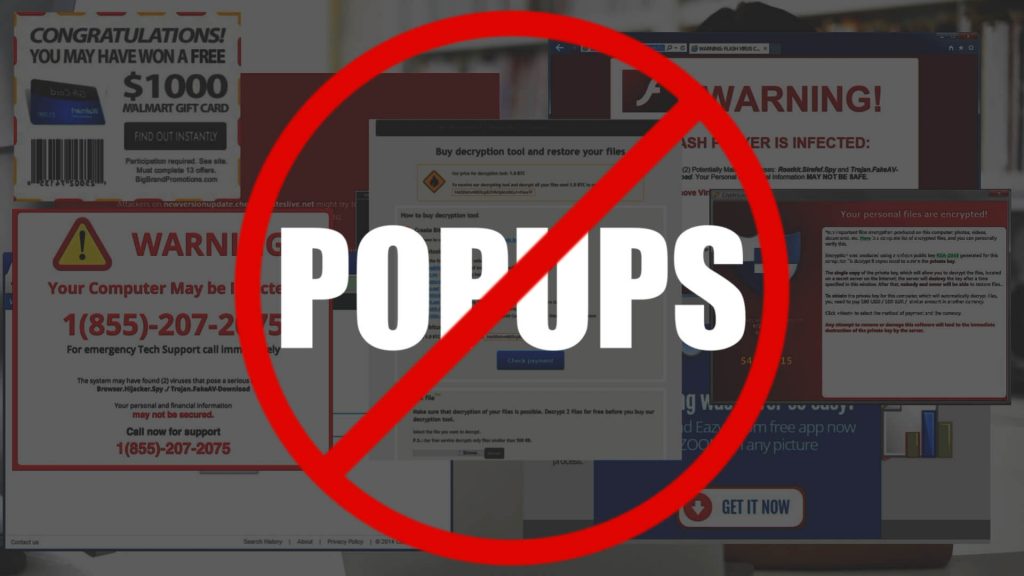If you have downloaded software, mostly freeware, you have definitely experienced adware, or the unexpected, intrusive pop-up advertisements that come out uninvited on your screen. PUPs are annoying and that’s a fact no one can deny, but they can also become a gateway for more serious trouble for your browsers and system. Continue reading to learn about some currently active schemes exploiting users’ desires to view adult content.
Current Campaigns Using Fake Adult Sites to Distribute Adware and PUPs
Cybercriminals often think of new ways to distribute their malicious pieces, be it adware, unwanted programs, browser extensions, and in worse cases – malware and ransomware. Some of the newer campaigns are in fact reusing old methods, as is the case with several operations delivering unwanted software via fake adult sites.
It is a common practice – using fake video player popups that prompt the user to download an update for the video player for the content to be played. This time scammers are luring victims that are looking for adult content.
The mentioned media player, of course, is nothing but a means for attackers to install a bunch of bad software products on the victim’s machine. If tricked by the scheme, the user ends with a potentially unwanted program, browser extension or some form of adware. Even though these are not the most dangerous types of malicious software you could get, they can be a gateway to more serious infection.
Security researchers have reported that these fake adult sites are made of auto-generated pages which are based on celebrity or adult star keywords. The reason for choosing these keywords is quite obvious – they attract many searches. When a tricked user clicks on any of the links, he or she will be taken to a fake video player. The video player typically states that there was an error playing the particular video, and that another player should be downloaded for the video to be viewed.
Of course, tricked users won’t get a new media player but either an adware installer or an intrusive browser extension. Users should be alerted that some of the reported extensions contain script for in-browser mining. If you have interacted with adult content (or, more likely, attempted to) the way we have described above and you notice your browser or system isn’t performing properly, you are most definitely affected by a nagging “virus”.
Such adware installers are typically bundled with free and legitimate programs, so you should always be careful what you install and where you install it from.
Adware may use various browser tracking technologies like cookies, web beacons, and javascript files to spy on your online activities. In the majority of cases, such undesired programs are collecting the following personal information:
- Your IP address
- Browser type and version
- Browser history
- Search queiries
- Тime-zone
- Installed plug-ins
- Operating system type and version
To rid your browsers of the unwanted adware or browser extension, you may want scan your system with the help of an anti-malware program. The automatic approach guarantees maximum efficiency, as after such a scan you can see the exact location of all malicious files and objects created by the particular unwanted program and remove it from the infected PC.
SpyHunter scanner will only detect the threat. If you want the threat to be automatically removed, you need to purchase the full version of the anti-malware tool.Find Out More About SpyHunter Anti-Malware Tool / How to Uninstall SpyHunter