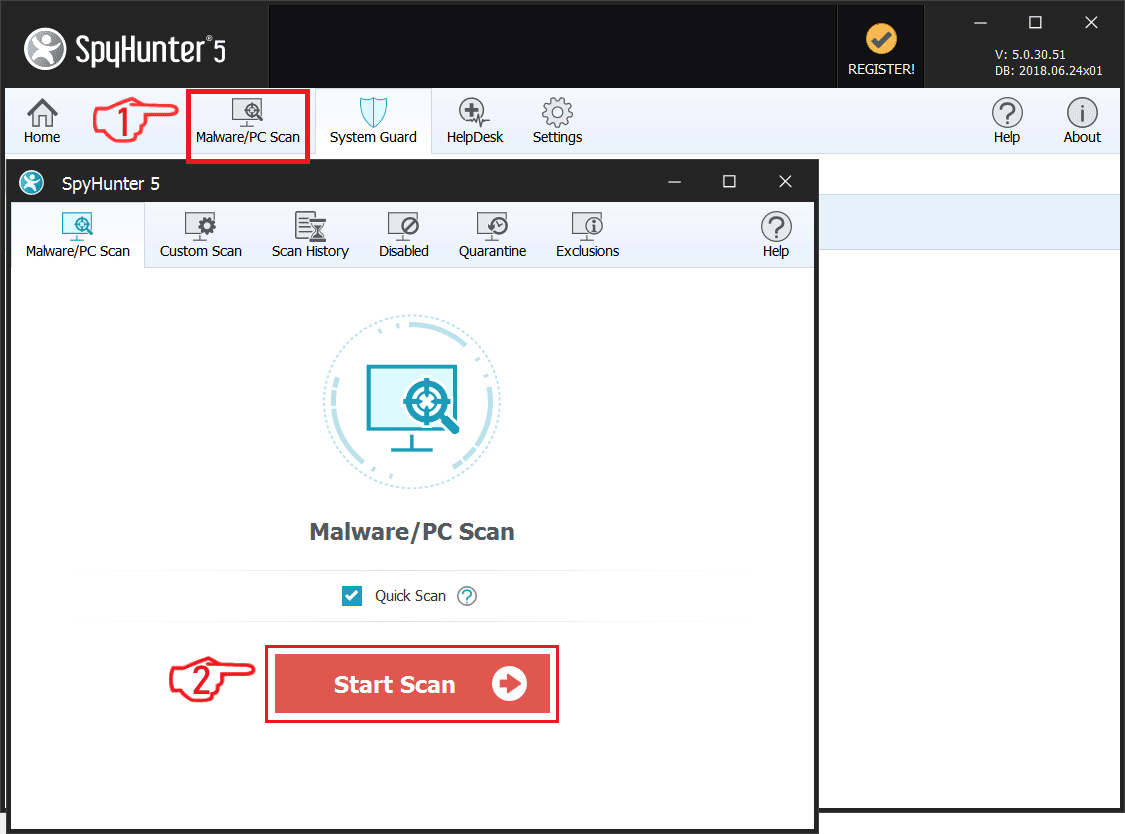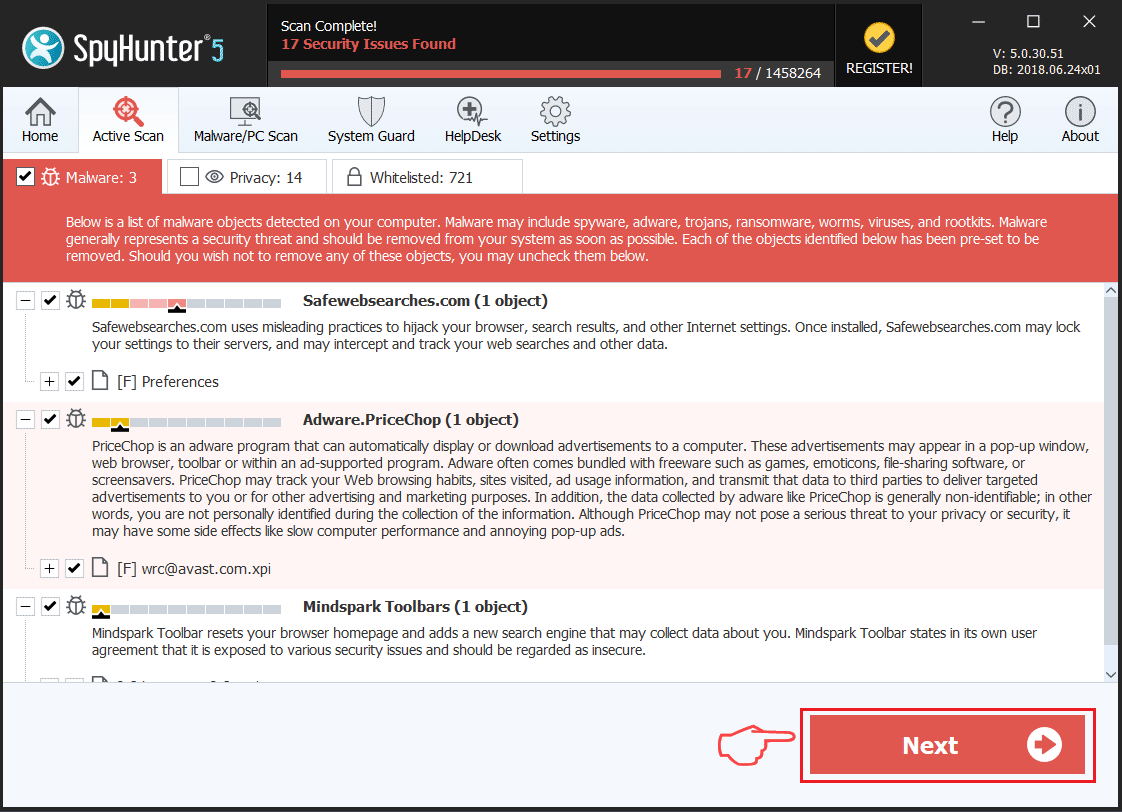The DarkHydrus Trojan is a dangerous weapon used against computer users worldwide. It infects mainly via infected documents. Our article gives an overview of its behavior according to the collected samples and available reports, also it may be helpful in attempting to remove the virus.

Threat Summary
| Name | DarkHydrus Trojan |
| Type | Trojan |
| Short Description | The DarkHydrus Trojan is a computer virus that is designed to silently infiltrate computer systems. |
| Symptoms | The victims may not experience any apparent symptoms of infection. |
| Distribution Method | Software Vulnerabilities, Freeware Installations, Bundled Packages, Scripts and others. |
| Detection Tool |
See If Your System Has Been Affected by malware
Download
Malware Removal Tool
|
| User Experience | Join Our Forum to Discuss DarkHydrus Trojan. |

DarkHydrus Trojan – Distribution Methods
The DarkHydrus Trojan is named after the criminal collective behind it. Its code is based on an older sample known as the RogueRobin Trojan. The detected attack campaign features several distinct versions of infected documents, specifically Excel documents with the .xlsm extension. When they are opened a Security Warning prompt will be shown asking the users to enable the built-in content. The analysis of the document shows that the acquired samples were made in December 2018 and January 2019. It is very possible that other formats are also used for the same purpose: databases, spreadsheets and text documents. As soon as the scripts are allowed to run they will trigger a PowerShell script that will lead to the |Trojan installation. Modifications to key system data will set it to automatically start when the computer is started.
While this campaign currently uses documents as the main payload delivery device there are other methods that can be considered by the hackers. Some of them include the following:
- Infected Software Installers — A similar strategy is to embed the Trojan delivery code into setup files of popular applications that are frequently downloaded by end users. Example programs include system utilities, creativity suites, optimization tools and productivity apps. When the files are run the DarkHydrus Trojan will be deployed.
- Email Phishing Messages — Traditional ransomware delivery is made by sending out messages that imitate legitimate notifications sent out via emails. They will often impersonate well-known companies, products and services by copying their body layout and text. As soon as the victims interact with any of the malicious elements or the file attachment the infection will be started.
- Malicious Sites — To make infections more prevalent the hackers can model fake sites that impersonate legitimate landing pages, software vendor sites, download portals and etc. Whenever the victims interacts with any of the elements the DarkHydrus Trojan infection will be acquired — this can be when downloading a file or simply clicking on a script.
- Browser Hijackers — They are browser-based plugins which are made by the hackers and are usually deployed on the respective repositories. This is done with fake developer credentials and user reviews. Their descriptions will include promises of performance enhancements or the addition of new functionality.

DarkHydrus Trojan – Detailed Description
As the DarkHydrus Trojan is based on the source code of an earlier threat many of its functionality wll be shared. During the virus installation the threat will be set to run every time the computer is powered on which makes it very hard to remove. The other command that is run as soon as the infection has taken place is the security bypass function. It will scan the infected machine’s memory and search for any installed virtual machine hosts, debug tools or sandbox environment which may be used by security specialists to analyze it. The engine will immediately shut itself down if it detects that such an application or service is running.
The Trojan will then set up a connection to a hacker-controlled server using regular expressions. Its interesting to note that this is done via DNS queries and custom queries. The distinctive characteristic of this particular malware is that it will build a subdomain for each individual infection. The code analysis reveals a list of the available commands:
- ^kill — This will instruct the thread containing the Trojan to be killed
- ^\$fileDownload — The given file is to be uploaded to the hacker-controlled server
- ^\$importModule — Runs a PowerShell instance and adds it to the “modules” list
- ^\$x_mode — Switches on an alternative “x_mode” mode which switches to an alternative command channel
- ^\$ClearModules — Clears the previously run “modules” list
- ^\$fileUpload — This command is used to setup a path to which a new file is to be uploaded.
- ^testmode — This runs a test function which checks if a connection can be securely made to the hacker-controlled server
- ^showconfig — This will generate the current configuration of the infection engine
- ^changeConfig — This will trigger a configuration change which takes the sent input parameters and saves them on the local instance
- ^slp — This wil setup the sleep and jitter values
- ^exit — Exits the Trojan instance
The new variant of the DarkHydrus Trojan has been found to use Google Drive as the instrumental repository to deliver the hacker commands. This is done by uploading a file to the predefined hacker account and constantly checking for any changes on the document. Any entered command will be run according to the entered fields. All chnages to the uploaded document are regarded as jobs that will be run on the infected computers. Authentication to the service is done via special commands that are specific to the Google Drive scheme. Special access tokens are retrieved before access is given to the document.
A complex network of domains has been revealed which shows that much work has been implemented in order to create the Trojan and its infrastructure. Its code analysis reveals that it is capable of carrying out damage to the systems and hijack sensitive data. This is done via a special script that uses the gathered information to generate an unique machine ID. There are two categories of information that are usually considered:
- Personal Information — The engine will search for strings that can directly expose the identity of the victim users. The Trojan can be instructed not only to search the memory, but also the contents of the hard disk, removable devices and available network shares. Data of interest includes their name, address, phone number, location data and any stored account credentials. The collected information can be used to carry out crimes such as identity theft and financial abuse.
- Machine Information — The Trojan can generate a report of the installed hardware components and system settings. The extensive data is useful in order to determine what kind of computers are infected. The statistical information is useful when designing updates for the Trojan.
There are various uses for the Trojan which can be much more than the simple overtake of the infected computers. The use of the complex infrastructure and the complex security bypass steps taken in the beginning of the infection routine shows that the target victims are probably corporations or government agencies. It is very likely that any future versions may add in newer functionality and enhance the already enabled ones. The use of Google Drive infrastructure can make it harder for any network administrators to notice an infection as Trojan clients are expected to contact unusual hacker-controlled servers.
The data theft capability gives security analysts reasons to believe that this may be a weapon for sabotage purposes. The engine can collect a large amount of information across both categories of information, potentially accessing network drives as well. In the event where there is a coordinated attack against a given enterprise this could be a very powerful weapon.
The performed code analysis shows that the Trojan is capable of accessing and modifying a wide range of system data:
- Windows Registry — Modifications to the Windows Registry can compromise both the values that are used by the operating system and any third-party apps. This can lead to serious performance issues and the inability to access some services or functions that are normally used by end users. Modifications to entries belonging to any third-party applications can lead to unexpected errors.
- Boot Options — This is done in order to set the Trojan automatically start once the computer is powered on. Certain actions can disable access to the recovery boot menu and settings which makes it impossible to use most of the manual recovery guides.
- System Data — The engine can be used to search and identity any backups, System restore points and other files that are used during recovery.
Given the fact that the DarkHydrus Trojan presents a complex threat that can be launched at enterprise and government agencies at any given time once the command is given any existing infections should be identified and removed as quickly as possible. Future updates can transform it into an even more powerful weapon.

Remove DarkHydrus Trojan Trojan
If your computer system got infected with the DarkHydrus Trojan Trojan, you should have a bit of experience in removing malware. You should get rid of this Trojan as quickly as possible before it can have the chance to spread further and infect other computers. You should remove the Trojan and follow the step-by-step instructions guide provided below.
Note! Your computer system may be affected by DarkHydrus Trojan and other threats.
Scan Your PC with SpyHunter
SpyHunter is a powerful malware removal tool designed to help users with in-depth system security analysis, detection and removal of DarkHydrus Trojan.
Keep in mind, that SpyHunter’s scanner is only for malware detection. If SpyHunter detects malware on your PC, you will need to purchase SpyHunter’s malware removal tool to remove the malware threats. Read our SpyHunter 5 review. Click on the corresponding links to check SpyHunter’s EULA, Privacy Policy and Threat Assessment Criteria.
To remove DarkHydrus Trojan follow these steps:
Use SpyHunter to scan for malware and unwanted programs
Preparation before removing DarkHydrus Trojan.
Before starting the actual removal process, we recommend that you do the following preparation steps.
- Make sure you have these instructions always open and in front of your eyes.
- Do a backup of all of your files, even if they could be damaged. You should back up your data with a cloud backup solution and insure your files against any type of loss, even from the most severe threats.
- Be patient as this could take a while.
- Scan for Malware
- Fix Registries
- Remove Virus Files
Step 1: Scan for DarkHydrus Trojan with SpyHunter Anti-Malware Tool



Step 2: Clean any registries, created by DarkHydrus Trojan on your computer.
The usually targeted registries of Windows machines are the following:
- HKEY_LOCAL_MACHINE\Software\Microsoft\Windows\CurrentVersion\Run
- HKEY_CURRENT_USER\Software\Microsoft\Windows\CurrentVersion\Run
- HKEY_LOCAL_MACHINE\Software\Microsoft\Windows\CurrentVersion\RunOnce
- HKEY_CURRENT_USER\Software\Microsoft\Windows\CurrentVersion\RunOnce
You can access them by opening the Windows registry editor and deleting any values, created by DarkHydrus Trojan there. This can happen by following the steps underneath:


 Tip: To find a virus-created value, you can right-click on it and click "Modify" to see which file it is set to run. If this is the virus file location, remove the value.
Tip: To find a virus-created value, you can right-click on it and click "Modify" to see which file it is set to run. If this is the virus file location, remove the value.Step 3: Find virus files created by DarkHydrus Trojan on your PC.
1.For Windows 8, 8.1 and 10.
For Newer Windows Operating Systems
1: On your keyboard press + R and write explorer.exe in the Run text box and then click on the Ok button.

2: Click on your PC from the quick access bar. This is usually an icon with a monitor and its name is either “My Computer”, “My PC” or “This PC” or whatever you have named it.

3: Navigate to the search box in the top-right of your PC's screen and type “fileextension:” and after which type the file extension. If you are looking for malicious executables, an example may be "fileextension:exe". After doing that, leave a space and type the file name you believe the malware has created. Here is how it may appear if your file has been found:

N.B. We recommend to wait for the green loading bar in the navigation box to fill up in case the PC is looking for the file and hasn't found it yet.
2.For Windows XP, Vista, and 7.
For Older Windows Operating Systems
In older Windows OS's the conventional approach should be the effective one:
1: Click on the Start Menu icon (usually on your bottom-left) and then choose the Search preference.

2: After the search window appears, choose More Advanced Options from the search assistant box. Another way is by clicking on All Files and Folders.

3: After that type the name of the file you are looking for and click on the Search button. This might take some time after which results will appear. If you have found the malicious file, you may copy or open its location by right-clicking on it.
Now you should be able to discover any file on Windows as long as it is on your hard drive and is not concealed via special software.
DarkHydrus Trojan FAQ
What Does DarkHydrus Trojan Trojan Do?
The DarkHydrus Trojan Trojan is a malicious computer program designed to disrupt, damage, or gain unauthorized access to a computer system. It can be used to steal sensitive data, gain control over a system, or launch other malicious activities.
Can Trojans Steal Passwords?
Yes, Trojans, like DarkHydrus Trojan, can steal passwords. These malicious programs are designed to gain access to a user's computer, spy on victims and steal sensitive information such as banking details and passwords.
Can DarkHydrus Trojan Trojan Hide Itself?
Yes, it can. A Trojan can use various techniques to mask itself, including rootkits, encryption, and obfuscation, to hide from security scanners and evade detection.
Can a Trojan be Removed by Factory Reset?
Yes, a Trojan can be removed by factory resetting your device. This is because it will restore the device to its original state, eliminating any malicious software that may have been installed. Bear in mind that there are more sophisticated Trojans that leave backdoors and reinfect even after a factory reset.
Can DarkHydrus Trojan Trojan Infect WiFi?
Yes, it is possible for a Trojan to infect WiFi networks. When a user connects to the infected network, the Trojan can spread to other connected devices and can access sensitive information on the network.
Can Trojans Be Deleted?
Yes, Trojans can be deleted. This is typically done by running a powerful anti-virus or anti-malware program that is designed to detect and remove malicious files. In some cases, manual deletion of the Trojan may also be necessary.
Can Trojans Steal Files?
Yes, Trojans can steal files if they are installed on a computer. This is done by allowing the malware author or user to gain access to the computer and then steal the files stored on it.
Which Anti-Malware Can Remove Trojans?
Anti-malware programs such as SpyHunter are capable of scanning for and removing Trojans from your computer. It is important to keep your anti-malware up to date and regularly scan your system for any malicious software.
Can Trojans Infect USB?
Yes, Trojans can infect USB devices. USB Trojans typically spread through malicious files downloaded from the internet or shared via email, allowing the hacker to gain access to a user's confidential data.
About the DarkHydrus Trojan Research
The content we publish on SensorsTechForum.com, this DarkHydrus Trojan how-to removal guide included, is the outcome of extensive research, hard work and our team’s devotion to help you remove the specific trojan problem.
How did we conduct the research on DarkHydrus Trojan?
Please note that our research is based on an independent investigation. We are in contact with independent security researchers, thanks to which we receive daily updates on the latest malware definitions, including the various types of trojans (backdoor, downloader, infostealer, ransom, etc.)
Furthermore, the research behind the DarkHydrus Trojan threat is backed with VirusTotal.
To better understand the threat posed by trojans, please refer to the following articles which provide knowledgeable details.


 1. For Windows XP, Vista and 7.
1. For Windows XP, Vista and 7.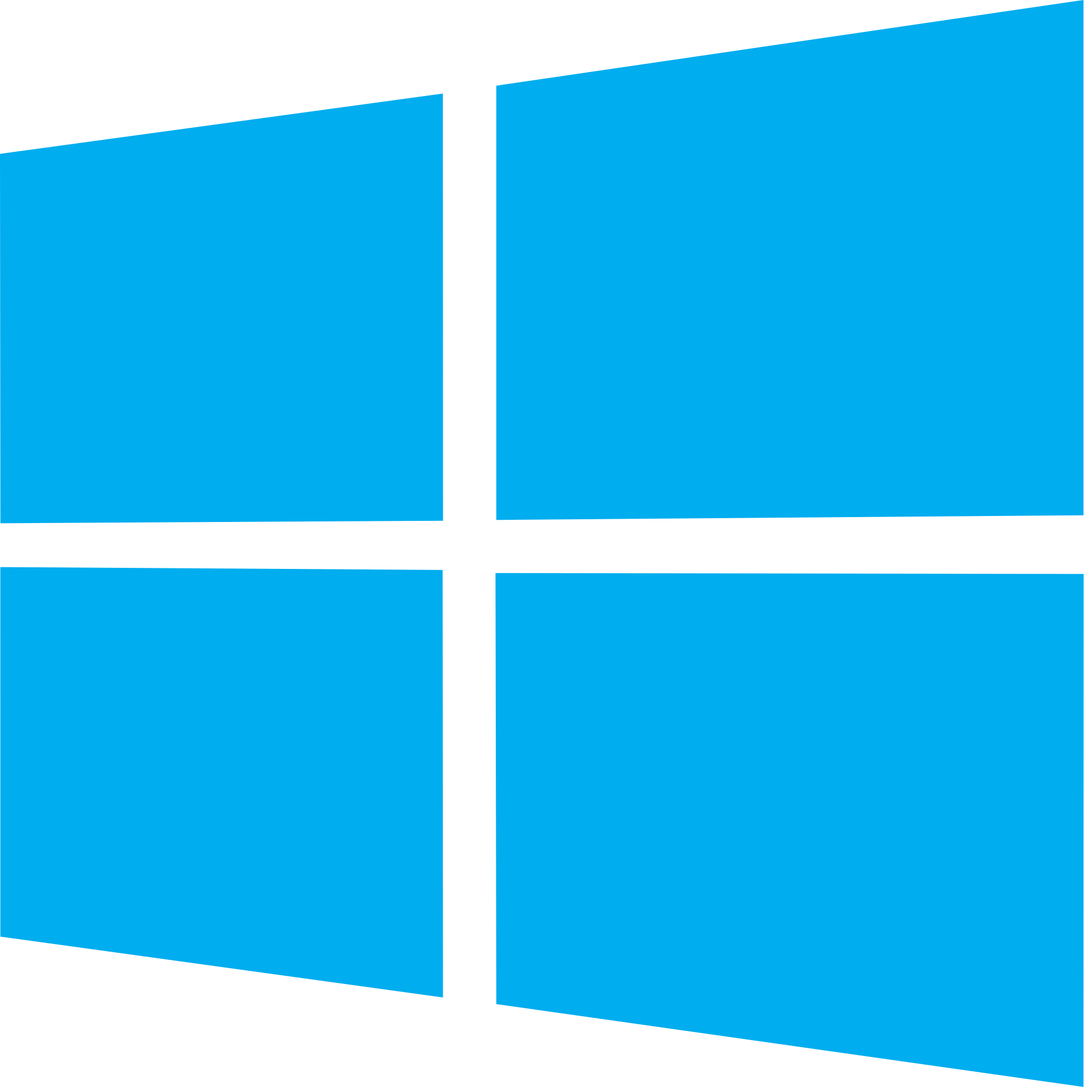 2. For Windows 8, 8.1 and 10.
2. For Windows 8, 8.1 and 10.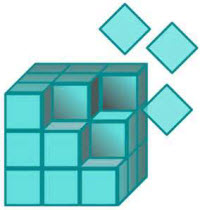 Fix registry entries created by malware and PUPs on your PC.
Fix registry entries created by malware and PUPs on your PC.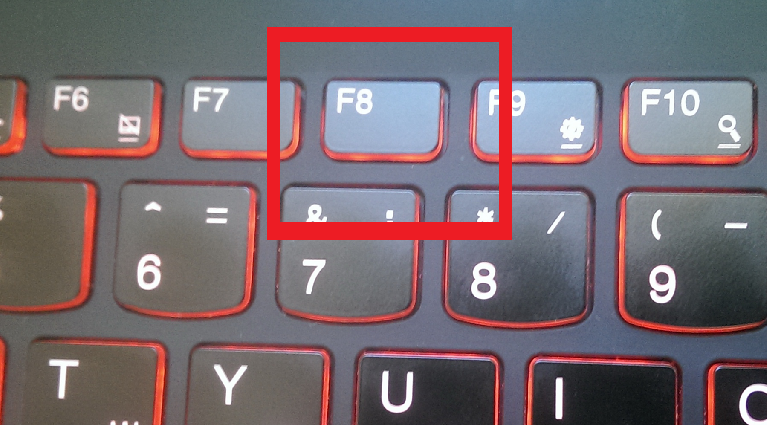
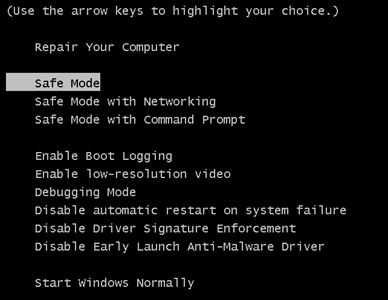
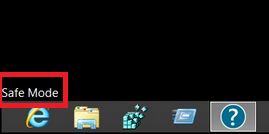
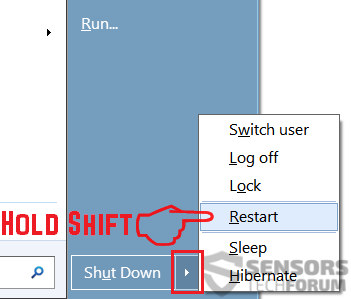
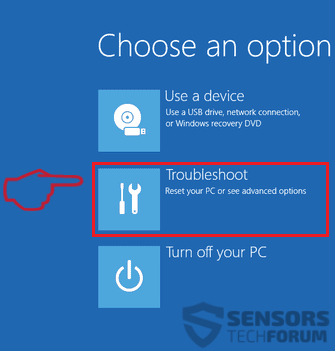
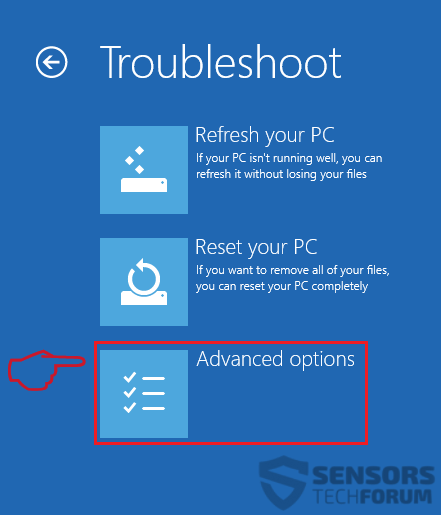
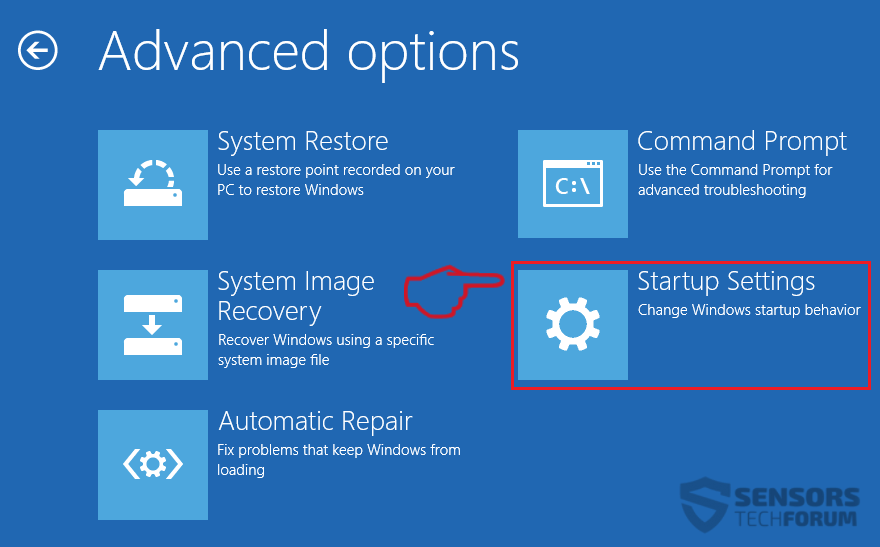
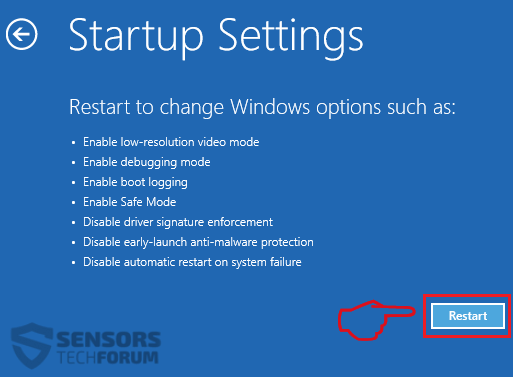
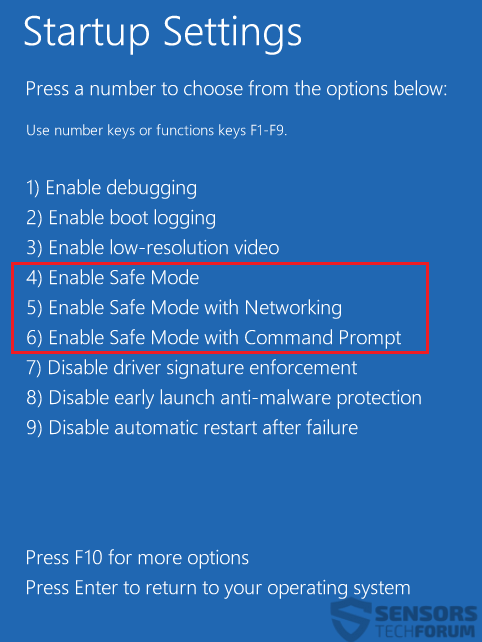
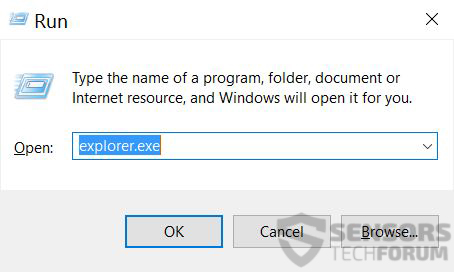
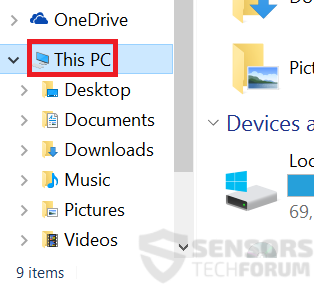
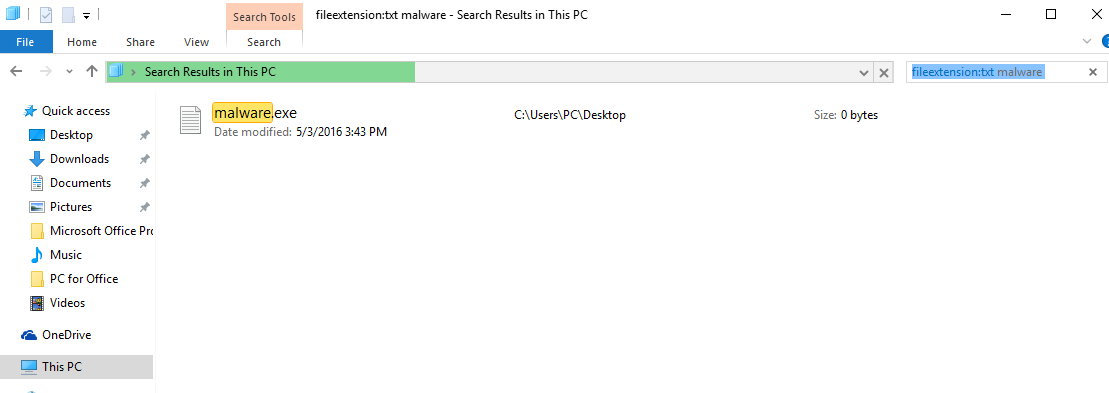
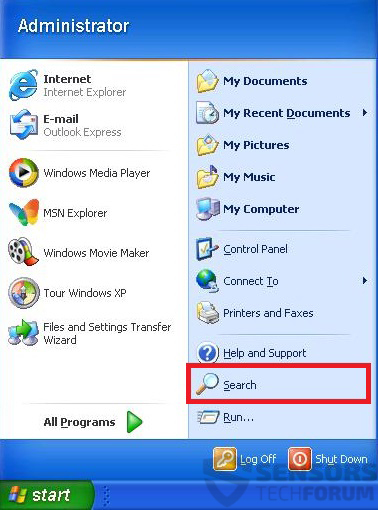
 1. Install SpyHunter to scan for DarkHydrus Trojan and remove them.
1. Install SpyHunter to scan for DarkHydrus Trojan and remove them.