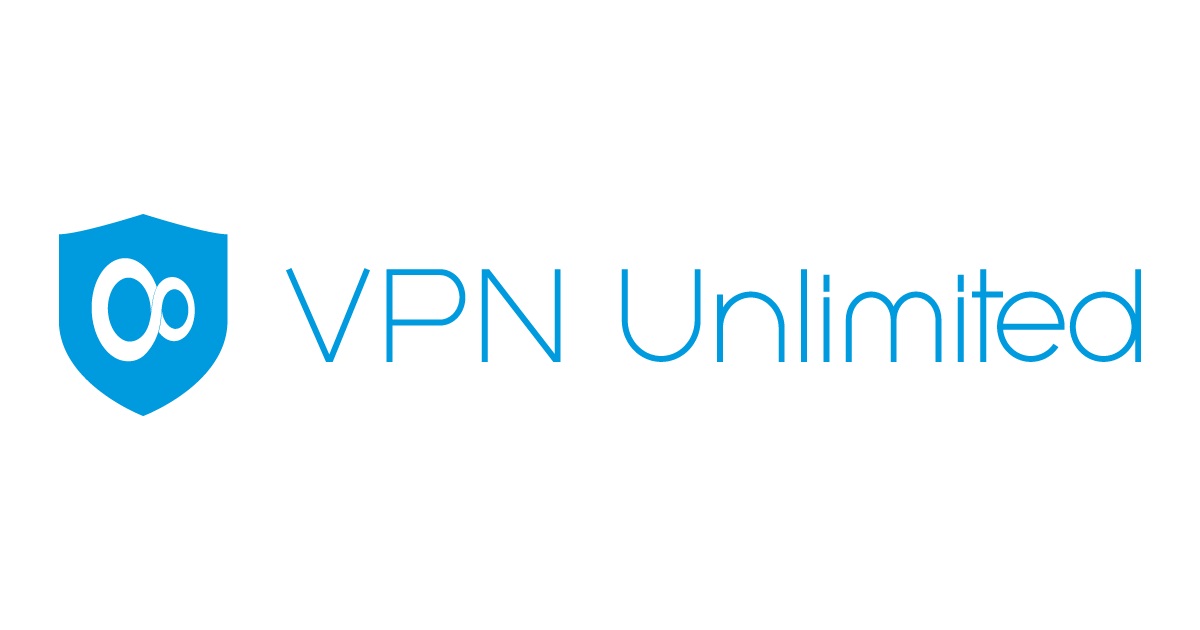This article has been made to explain to you how to use your online banking when travelling in the safest manner possible – with a VPN.
When you are going to another country or using a public Wi-Fi or simply are in a public place, from the likes of Airport, Store, Coffee place or a hotel, you can never be too sure that this network is reliable in terms of security. This is because such public networks can be accessed by hackers via a variety of attacks, like Sniffing packers, spoofing of the DNS address and even man-in-the-middle attacks. Not only this, but if the server or the router relaying the signal of the network is hacked, you immediately become compromised as soon as you connect to it. And since online banking is the one thing where most protection should be focused, we have decided to explain to you how you can use this service outside of America and on public networks in a safe manner.
Online banking is a crucial element that has not only become a major cyber-security bottleneck, but, we cannot stress enough how important protecting your internet connection when using online banking is. The main reason for that is that most hackers tend to use the data extracted from a public network to copy user identities and drain victims accounts very quickly. This is why we will go through the tool that will be able to prevent this from happening, called a Virtual Private Network, or a VPN.
What Is VPN?
VPN is the type of service which encrypts absolutely all of your web traffic that is IN and OUT of your device by sending the data to a server before it reaches the web. If you have a VPN enabled, you essentially set up all your internet data to pass through something like a private tunnel which is secured by a wall of encryption and stops hackers from sniffing out details about what you do online. This is because of the advanced encryption used by [wplinkpreview url=”https://sensorstechforum.com/top-logless-vpn-services-2018/”]most logless VPN services, plus the fact that the service itself hides your real IP address and makes it seem as if you are accessing the web from somewhere else.
For more extensive explanation regarding what is VPN and how does it work to protect your device, please see the related article underneath:
Which VPN Services You Can Trust to Protect You?
CyberGhost VPN
CyberGhost is a company that is based in Romania and has started out there, but grown to be one of the best companies for VPN, beating giants in this game, like NordVPN and many other companies with competitive prices. They have the strongest AES-256 encryption, extremely fast servers and also offer stable connection for a very cheap price. They also have a “No Logging” policy that essentially prevents them from tracking any information and keeping logs, thus protecting your identity even from themselves. With 3073 servers in 61 counties that are optimized in very clever and modern protocols, CyberGhost remains one of the most trusted VPN companies out there.
Read our full review of CyberGhost In the related link underneath:
VPN Unlimited by Keep Solid
With so many GDPR and other public monitoring rules being passed by congress, VPN Is taking the mainstream. This is what pushed companies, like Keep Solid to make it big with their latest achievement – VPN Unlimited. The company has set their sights on making their product, using the Japanese product creation philosophy – “to maximize the value of the product, while minimizing costs”. In this methodology, they also use strategies, like value-driven product development and in this they consider a lot of user feedback. This is what makes VPN Unlimited one of the most easy-to-use products out there, with an interface so simple, that a child could use it. And it all gets better, because behind this simplicity, they hide powerful AES encryption of your connection and no limits on the bandwidth and connection speed. And not only this, but they are the only company that supports Windows, MacOS, Linux, iOS, AppleTV, Android, Windows Phone plus even a Browser Extension for online usage by most widespread web browsers.
Read our full review of VPN Unlimited by Keep Solid underneath:
But How Do I Set Up My VPN Connection?
We figured you might be wondering that, as it is the main idea of this instructive article. Below we have prepared several simple steps, via which you can set up any VPN service you wish to:
Step 1: Register for a VPN service of your choice.
Step 2: Clear all of the cookies on your web browsers and delete any browser extensions you consider suspicious. For maximum effectiveness, we recommend that you simply delete all of the data related to your browser and reinstall it or delete all history, cookies and cache from the settings menu.
Step 3: Run the VPN server and connect to a location, other than your location at the moment and then wait for the server to connect. You will be notified with your new location and IP address once you have connected.
Step 4: Now you have set up and secured your internet connection! You can now log in your bank account and safely transfer banking information and funds.
What Else Can I Do to Safely Use Online Banking?
VPN is not the only protection layer that you can use to secure your bank account. There is a ton of services and security measures that you can take to maximise security. Below we have laid them down as tips and we suggest you to combine all of these to further increase security.
Tip 1: Make sure to always use a relevant antivirus or anti-malware software.
Tip 2: Be aware of what type of websites you visit while browsing online. If the website is only HTTP and not HTTPS, then you should be aware that this site is non-encrypted and hackers could access what you do on this site, if they have compromised the HTTP protocol.
Tip 3: Do not type any personal information on sites that you visit and do not trust. Always check websites if they are the real versions of themselves before visiting them. There are many common phishing scams out there that even target victims by e-mail and other services as well.
Tip 4: Always link your cellphone to your bank account in order to enable another layer of protection. You can also enable two-factor authentication as it will also help you out big time.
Tip 5: Enable any notifications of someone else logging in to your accounts. This will allow you to react quickly if the notifications are sent to your mobile phone.