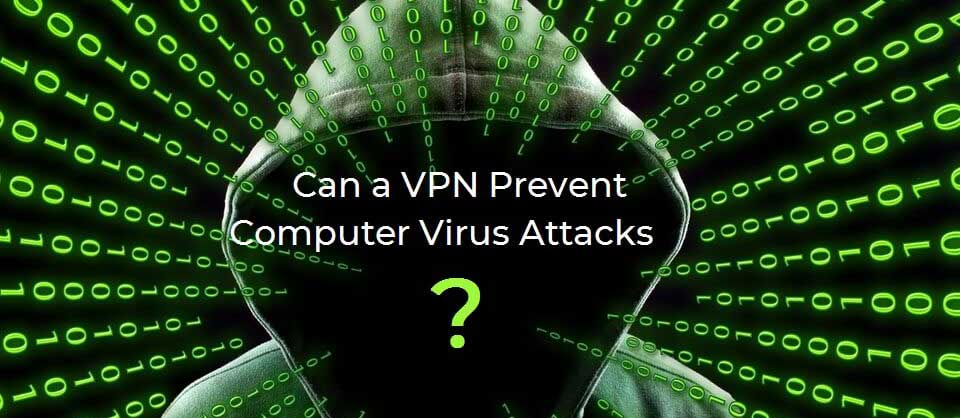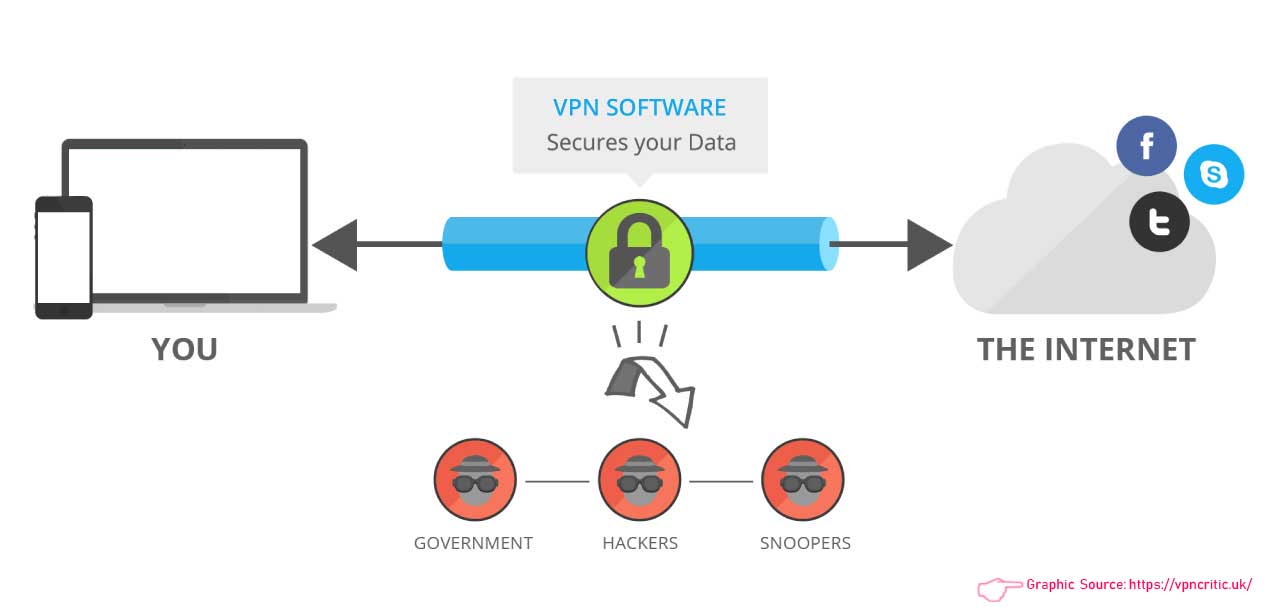The answer is within the lines of this post, but is not so simple. Before one is given, other questions have to be answered to give you a better understanding of what is a VPN, how VPNs work and what makes them different from anti-virus software.
Can a VPN substitute an Anti-Virus Program?
Many users ask this question and might still wonder if a VPN tool can serve as a layer of protection similar to anti-virus software. Even if the answer was positive, that does not mean that a VPN can substitute an anti-virus. To the contrary, if you use it without any anti-malware program, it could cause more harm than good. After all, one of the main features of Virtual Private Networks is to give access to more Internet destinations, is it not?
The World Wide Web is filled with wonders, but also hides great risks. Sophisticated and a higher number of obfuscation methods are used ever so frequently by malware authors. New computer viruses are released every single day – literally. However, as these viruses evolve, so does the protection against them, which comes mainly in the form of Anti-virus and anti-malware programs. Truth be told, there are also anti-virus scanner engines used by [wplinkpreview url=”https://sensorstechforum.com/private-browsing-brave-tor-integration/”]browsers and even software firewalls implementing updates to fight against computer virus attacks. But where do VPNs come in?
VPNs are a great way to add another layer of security. Only you have got to understand that the thing that is secured is your information, from certain types of attacks. A VPN will not protect you from every computer virus and it does not have to – it is simply not designed for that purpose. Remember how we mentioned obfuscation methods?
Computer viruses, especially the ransomware type, use a redirection technique, i.e. you visit a link, which redirects the web page through several others and you end up on a whole new Web page. From that page a script is triggered which downloads the malware components that infect your computer with some kind of a virus. Most VPNs tend to give you wider access to websites and pages, thus exposing you to more malicious threats if you happen to click on the beginning of that initial sequence.
What Is a VPN and What Features Should It Have?
Now, picture the following concept – your data is a car and the VPN software is a tunnel that is wrapped around the car.
Your car is protected by a direct attack, such as a storm, falling objects, or even drones trying to shoot your car, if you have a wilder imagination. But within the tunnel, there are other cars and objects that can disrupt your safe travels. In addition, the tunnel might break apart, leak and so forth.
To theoretically explain what is a VPN, we will use the following graphic, which simply shows what threats can a VPN software repel:
As we already mentioned in [wplinkpreview url=”https://sensorstechforum.com/most-secure-vpn-2018/”] The Most Secure VPN Services In 2018 article, a VPN can secure you from third parties gaining access to your data, but only if they do not keep logs and have a legitimate DNS leak protection. And the VPNs that offer these security features are paid ones. Even when that protection is present, your information and traffic encrypted, computer viruses can still pose a threat. You might be wondering – “Should I even bother using a VPN?”
Yes, you should. A proper and reputable VPN software, like Keep Solid VPN will use at least the 256-bit AES encryption algorithm – one of the most reliable encryption protocols present to this day. It has never been broken and it will require tens of years for the best of computers to even come close to breaking it. Not to mention that it is a standard in military-grade encryption. This way, your email contents, passwords, photos, videos (and other media), credit card credentials will be safe from the hands of hackers, unless you manually put in that information in an online form somewhere. And this is the core competence that makes a VPN service not only a powerful tool against viruses, but against privacy infringing websites as well.
Is a Paid VPN Better Than a Free One?
Via a paid VPN, you can be sure that accessing public Wi-Fi hotspots is safe. Thus, you will not have to worry about hackers exploiting your connection to the Internet. Free VPNs might use advertisements on pages you visit and even collect and use the information you provide and share via their services for marketing purposes. These free services are free exactly because they are not. They seem free, but they actually either gain revenue from the adverts or are selling your data in an aggregated or non-aggregated data.
Some VPN services even claim that they will make you completely anonymous, but that is arguable, since cookies, ISPs and governments can still track you. However, that is a different matter. Shall we finally get to the bottom?
Bottom Line
Yes, a VPN can still protect you from cyberattacks, but only a certain types – such as hackers using sniffing. A VPN will not keep viruses and other malware at bay, however. Avoid free VPNs and pay for one that offers real DNS leak protection and actually does encrypt data on both ends. To get the best online experience and stay protected it is imperative that along the VPN, you also run an anti-malware tool on a daily basis and update it regularly.