This article explains the issues that occur in case of infection with XUY ransomware. Below you will also find a complete guide on how to remove all malicious files from the infected system and how to potentially recover .xuy files.
XUY is ransomware infection that invades computer systems, plagues their settings and corrupts valuable files. During the attack, this ransomware utilizes sophisticated cipher algorithm that transforms the code of target files and leaves them out of order. Upon encryption you see all corrupted files marked with the extension .xuy. Hackers attempt to blackmail you into paying a ransom of $400 for file decryptor. The extortion happens with the help of a ransom message that loads on the screen at the end of the attack.

Threat Summary
| Name | XUY ransomware |
| Type | Ransomware, Cryptovirus |
| Short Description | Ransomware that utilizes strong cihper algorithm to modify the code of target files and make them unusable. Then it demands a ransom for their decryption. |
| Symptoms | Important files could not be opened. Their names display an uncommon extension at the end. A ransom message claims tha you could restore files only if you contact hackers. |
| Distribution Method | Spam Emails, Email Attachments, Infected Web Pages |
| Detection Tool |
See If Your System Has Been Affected by malware
Download
Malware Removal Tool
|
User Experience | Join Our Forum to Discuss XUY ransomware. |
| Data Recovery Tool | Windows Data Recovery by Stellar Phoenix Notice! This product scans your drive sectors to recover lost files and it may not recover 100% of the encrypted files, but only few of them, depending on the situation and whether or not you have reformatted your drive. |

XUY Ransomware – Distribution
An infection with XUY ransomware is triggered by a malicious executable file called XyuEncrypt.exe. The distribution of this file may be supported by different techniques such as malspam, fake software updates, malvertising, and compromised freeware.
The main one is believed to be malspam (email messages that deliver malicious software). The implementation of this technique happens with the help of massive spam email campaigns. Currently, campaigns may be targeting users worldwide. Hackers prefer malspam due to the fact that they could easily obtain large number of users’ email addresses released on underground markets on the [wplinkpreview url=”https://sensorstechforum.com/dark-web-deep-web-work/”]the dark web. This provides a lot for the efficiency of their campaigns.
As of the emails they could pose as representatives of well-known companies like [wplinkpreview url=”https://sensorstechforum.com/paypal-e-mail-virus-and-scam-how-to-remove-them-from-your-pc/”]PayPal, [wplinkpreview url=”https://sensorstechforum.com/dhl-phishing-scams-get-rid/”]DHL, [wplinkpreview url=”https://sensorstechforum.com/fedex-parcel-scam-remove-active-infections/”]FedEx, and [wplinkpreview url=”https://sensorstechforum.com/1000-amazon-gift-card-scam-get-rid/”]Amazon in an attempts to make you more prone to follow the instructions listed in their text messages. These emails usually aim to trick you to download a file attachment or follow a URL address. Unfortunately, the moment you take the bite and open the attached file or visit the presented web page you unnoticeably trigger XUY ransomware payload on your device.

XUY Ransomware – Overview
XUY is the name of ransomware infection that compromises your computer in order to encrypt your precious files. Once started on the device, the payload of this ransomware access various system parts and performs sequence of malicious changes. Some of the changes enable the threat to prevent being detected by active security measures while other grant for its persistent presence on the system.
Except the payload file, the ransomware may need to establish additional malicious files either by dropping them from its command and control server or by writing them directly on the system. Here is where XUY may locate some of these malicious files:
- %Roaming%
- %Windows%
- %AppData%
- %Local%
- %Temp%
At the end of the attack when all needed system settings are corrupted and all target files encrypted, XUY ransomware drops a ransom note file and loads it on the screen. The message in this file informs you about the presence of the ransomware on your device. It also extorts a ransom fee of $400 in Bitcoin.
Here is the full text:
YOUR PC XUY BALLS xD
“Works for XUY”
Your personal files were encrypted.
You have 12 hours to decrypt the files.
For the interpretation of it came bitcoins for 400€ at this address: 12ZhVHBfxdwsstomsT6mzz18jTKN7uTc2r
Send evidence photos to the address luxenburg@cock.lu
Then we will send you the recovery tool via email!
If there is no payment, all data will be merged into The Internet.
Any attempt to decrypt files will damage your files.
NOTICE. Even if you fix the MBR, your PC is dead.
The whole registry is fucked and your files are infected.

XUY Ransomware – Encryption Process
Soon after XUY ransomware finishes the process of modifying system settings it activates an encryption module. This module is designed to locate all target files and encode them by applying sophisticated cipher algorithm. At this point, there is no information about the exact cipher algorithm used by this crypto virus. However, once it changes the original code of target files they become inaccessible for an unspecified period of time.
One way for decrypting files is by paying hackers the demanded ransom of $400. However, our advice is to avoid ransom payment as you may only lose your money. There is no guarantee that the decryptor possessed by hackers is working one. Only a single bug in their ransomware code could result in the generation of a completely inefficient decryption key.
Since it is important to restore your valuable files we could recommend you to try alternative data recovery tools for this process. We have tested several restoration approaches and listed efficient ones under step “Restore Files” that is part of the guide below.
As of the types of data corrupted by XUY ransomware they may be all your:
- Archives
- Backups
- Images
- Videos
- Music
- Documents
Following encryption, they will appear as broken files that could not be opened by any of the installed programs. They could be also recognized by the specific extension .xuy appended to their names.

Remove XUY Ransomware and Restore .xuy Files
The XUY is a threat with highly complex code that plagues not only your files but your whole system. So before you could use your infected system regularly again you should properly clean and secure it. Below you could find a step-by-step removal guide that may be helpful in attempting to remove XUY ransomware. Choose the manual removal approach if you feel sure that you could recognize malware files. If you don’t feel comfortable with the manual steps select the automatic section from the guide. Steps there enable you to check the infected system for ransomware files and remove them with a few mouse clicks.
In order to keep your system safe from ransomware and other types of malware in future, you should install and maintain a reliable anti-malware program. Additional security layer that could prevent the occurrence of ransomware attacks is [wplinkpreview url=”https://sensorstechforum.com/the-most-popular-free-anti-ransomware-tools/”]anti-ransomware tool.
Make sure to read carefully all the details mentioned in the step “Restore files” if you want to understand how to fix encrypted files without paying the ransom. Beware that before data recovery process you should back up all encrypted files to an external drive as this will prevent their irreversible loss.
- Step 1
- Step 2
- Step 3
- Step 4
- Step 5
Step 1: Scan for XUY ransomware with SpyHunter Anti-Malware Tool



Ransomware Automatic Removal - Video Guide
Step 2: Uninstall XUY ransomware and related malware from Windows
Here is a method in few easy steps that should be able to uninstall most programs. No matter if you are using Windows 10, 8, 7, Vista or XP, those steps will get the job done. Dragging the program or its folder to the recycle bin can be a very bad decision. If you do that, bits and pieces of the program are left behind, and that can lead to unstable work of your PC, errors with the file type associations and other unpleasant activities. The proper way to get a program off your computer is to Uninstall it. To do that:


 Follow the instructions above and you will successfully delete most unwanted and malicious programs.
Follow the instructions above and you will successfully delete most unwanted and malicious programs.
Step 3: Clean any registries, created by XUY ransomware on your computer.
The usually targeted registries of Windows machines are the following:
- HKEY_LOCAL_MACHINE\Software\Microsoft\Windows\CurrentVersion\Run
- HKEY_CURRENT_USER\Software\Microsoft\Windows\CurrentVersion\Run
- HKEY_LOCAL_MACHINE\Software\Microsoft\Windows\CurrentVersion\RunOnce
- HKEY_CURRENT_USER\Software\Microsoft\Windows\CurrentVersion\RunOnce
You can access them by opening the Windows registry editor and deleting any values, created by XUY ransomware there. This can happen by following the steps underneath:


 Tip: To find a virus-created value, you can right-click on it and click "Modify" to see which file it is set to run. If this is the virus file location, remove the value.
Tip: To find a virus-created value, you can right-click on it and click "Modify" to see which file it is set to run. If this is the virus file location, remove the value.
Before starting "Step 4", please boot back into Normal mode, in case you are currently in Safe Mode.
This will enable you to install and use SpyHunter 5 successfully.
Step 4: Boot Your PC In Safe Mode to isolate and remove XUY ransomware





Step 5: Try to Restore Files Encrypted by XUY ransomware.
Method 1: Use STOP Decrypter by Emsisoft.
Not all variants of this ransomware can be decrypted for free, but we have added the decryptor used by researchers that is often updated with the variants which become eventually decrypted. You can try and decrypt your files using the instructions below, but if they do not work, then unfortunately your variant of the ransomware virus is not decryptable.
Follow the instructions below to use the Emsisoft decrypter and decrypt your files for free. You can download the Emsisoft decryption tool linked here and then follow the steps provided below:
1 Right-click on the decrypter and click on Run as Administrator as shown below:
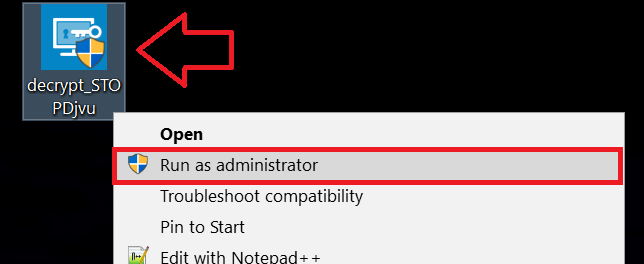
2. Agree with the license terms:
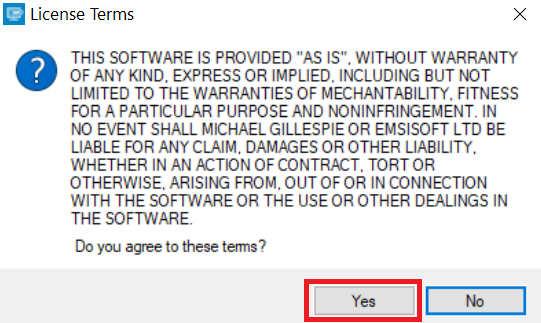
3. Click on "Add Folder" and then add the folders where you want files decrypted as shown underneath:
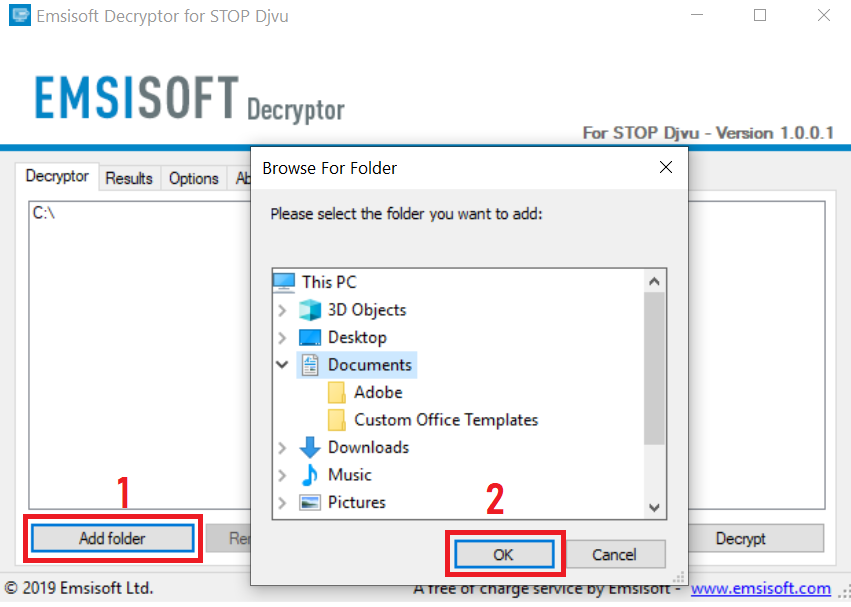
4. Click on "Decrypt" and wait for your files to be decoded.
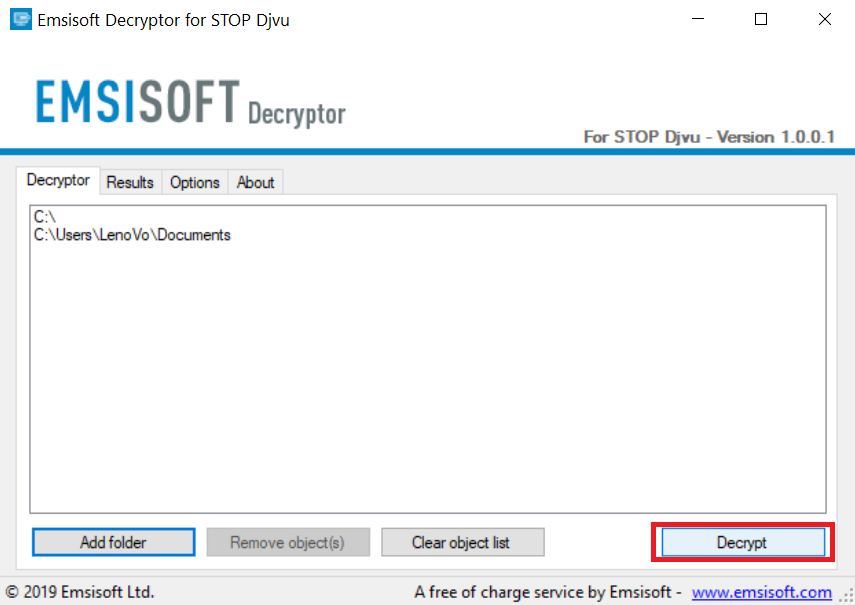
Note: Credit for the decryptor goes to Emsisoft researchers who have made the breakthrough with this virus.
Method 2: Use data recovery software
Ransomware infections and XUY ransomware aim to encrypt your files using an encryption algorithm which may be very difficult to decrypt. This is why we have suggested a data recovery method that may help you go around direct decryption and try to restore your files. Bear in mind that this method may not be 100% effective but may also help you a little or a lot in different situations.
Simply click on the link and on the website menus on the top, choose Data Recovery - Data Recovery Wizard for Windows or Mac (depending on your OS), and then download and run the tool.
XUY ransomware-FAQ
What is XUY ransomware Ransomware?
XUY ransomware is a ransomware infection - the malicious software that enters your computer silently and blocks either access to the computer itself or encrypt your files.
Many ransomware viruses use sophisticated encryption algorithms to make your files inaccessible. The goal of ransomware infections is to demand that you pay a ransom payment to get access to your files back.
What Does XUY ransomware Ransomware Do?
Ransomware in general is a malicious software that is designed to block access to your computer or files until a ransom is paid.
Ransomware viruses can also damage your system, corrupt data and delete files, resulting in the permanent loss of important files.
How Does XUY ransomware Infect?
Via several ways.XUY ransomware Ransomware infects computers by being sent via phishing emails, containing virus attachment. This attachment is usually masked as an important document, like an invoice, bank document or even a plane ticket and it looks very convincing to users.
Another way you may become a victim of XUY ransomware is if you download a fake installer, crack or patch from a low reputation website or if you click on a virus link. Many users report getting a ransomware infection by downloading torrents.
How to Open .XUY ransomware files?
You can't without a decryptor. At this point, the .XUY ransomware files are encrypted. You can only open them once they are decrypted using a specific decryption key for the particular algorithm.
What to Do If a Decryptor Does Not Work?
Do not panic, and backup the files. If a decryptor did not decrypt your .XUY ransomware files successfully, then do not despair, because this virus is still new.
Can I Restore ".XUY ransomware" Files?
Yes, sometimes files can be restored. We have suggested several file recovery methods that could work if you want to restore .XUY ransomware files.
These methods are in no way 100% guaranteed that you will be able to get your files back. But if you have a backup, your chances of success are much greater.
How To Get Rid of XUY ransomware Virus?
The safest way and the most efficient one for the removal of this ransomware infection is the use a professional anti-malware program.
It will scan for and locate XUY ransomware ransomware and then remove it without causing any additional harm to your important .XUY ransomware files.
Can I Report Ransomware to Authorities?
In case your computer got infected with a ransomware infection, you can report it to the local Police departments. It can help authorities worldwide track and determine the perpetrators behind the virus that has infected your computer.
Below, we have prepared a list with government websites, where you can file a report in case you are a victim of a cybercrime:
Cyber-security authorities, responsible for handling ransomware attack reports in different regions all over the world:
Germany - Offizielles Portal der deutschen Polizei
United States - IC3 Internet Crime Complaint Centre
United Kingdom - Action Fraud Police
France - Ministère de l'Intérieur
Italy - Polizia Di Stato
Spain - Policía Nacional
Netherlands - Politie
Poland - Policja
Portugal - Polícia Judiciária
Greece - Cyber Crime Unit (Hellenic Police)
India - Mumbai Police - CyberCrime Investigation Cell
Australia - Australian High Tech Crime Center
Reports may be responded to in different timeframes, depending on your local authorities.
Can You Stop Ransomware from Encrypting Your Files?
Yes, you can prevent ransomware. The best way to do this is to ensure your computer system is updated with the latest security patches, use a reputable anti-malware program and firewall, backup your important files frequently, and avoid clicking on malicious links or downloading unknown files.
Can XUY ransomware Ransomware Steal Your Data?
Yes, in most cases ransomware will steal your information. It is a form of malware that steals data from a user's computer, encrypts it, and then demands a ransom in order to decrypt it.
In many cases, the malware authors or attackers will threaten to delete the data or publish it online unless the ransom is paid.
Can Ransomware Infect WiFi?
Yes, ransomware can infect WiFi networks, as malicious actors can use it to gain control of the network, steal confidential data, and lock out users. If a ransomware attack is successful, it could lead to a loss of service and/or data, and in some cases, financial losses.
Should I Pay Ransomware?
No, you should not pay ransomware extortionists. Paying them only encourages criminals and does not guarantee that the files or data will be restored. The better approach is to have a secure backup of important data and be vigilant about security in the first place.
What Happens If I Don't Pay Ransom?
If you don't pay the ransom, the hackers may still have access to your computer, data, or files and may continue to threaten to expose or delete them, or even use them to commit cybercrimes. In some cases, they may even continue to demand additional ransom payments.
Can a Ransomware Attack Be Detected?
Yes, ransomware can be detected. Anti-malware software and other advanced security tools can detect ransomware and alert the user when it is present on a machine.
It is important to stay up-to-date on the latest security measures and to keep security software updated to ensure ransomware can be detected and prevented.
Do Ransomware Criminals Get Caught?
Yes, ransomware criminals do get caught. Law enforcement agencies, such as the FBI, Interpol and others have been successful in tracking down and prosecuting ransomware criminals in the US and other countries. As ransomware threats continue to increase, so does the enforcement activity.
About the XUY ransomware Research
The content we publish on SensorsTechForum.com, this XUY ransomware how-to removal guide included, is the outcome of extensive research, hard work and our team’s devotion to help you remove the specific malware and restore your encrypted files.
How did we conduct the research on this ransomware?
Our research is based on an independent investigation. We are in contact with independent security researchers, and as such, we receive daily updates on the latest malware and ransomware definitions.
Furthermore, the research behind the XUY ransomware ransomware threat is backed with VirusTotal and the NoMoreRansom project.
To better understand the ransomware threat, please refer to the following articles which provide knowledgeable details.
As a site that has been dedicated to providing free removal instructions for ransomware and malware since 2014, SensorsTechForum’s recommendation is to only pay attention to trustworthy sources.
How to recognize trustworthy sources:
- Always check "About Us" web page.
- Profile of the content creator.
- Make sure that real people are behind the site and not fake names and profiles.
- Verify Facebook, LinkedIn and Twitter personal profiles.



