![]()
In this guide, we will show you how you can stop companies from tracking you and cope with the tracking mechanisms that are used to obtain information about your online activities plus significantly increase your overall privacy.
If you know a little about cookies and how to stop companies from tracking you then you should be knowing that your phone knows your exact location at this very moment.
And even though you may have your GPS turned off, location tracking may be enabled for some apps on your device or your computer and be used to obtain information about where you are and what you do.
Behavioral advertising, also known as targeted marketing is very often used today. You may have noticed it everywhere why are you browse online that companies are using multiple types of ads that are based on your interests.
But how do these ads end up showing the exact same shoes you were looking for just an hour ago?
The answer to this question is simple – cookies and other user tracking technologies are very often used to get different types of details concerning your online behavior. Not only this but some applications also use these trackers to get information about your location, like social media apps for example. There are many social media platforms that use the location of their users with the main idea to help suggest friends, improve ads and other activities.
Tracking your location is one thing and tracking what you say is completely different. This is because some companies may even go as far as the tap in to your microphone and use AI voice recognition to obtain information about what you talk about. This is why many users become surprised when they see their favorite brand of beer appearing on ads, five minutes after they have talked about it.
Not only this, but companies can also use trackers to get your browsing behavior details, for example:
- Where are you click the most with your mouse.
- Which are the most visited websites.
- Your bookmarked sites.
- Your browsing and download history.
- Where you have paid online.
…and this is just the tip of the iceberg.
But why does your device track you so much and why does this all happened?
The reason for that is simple – you let it happen. Each time you register somewhere and a website asks you to give it permission to use cookies and other tracking technologies to prevent fraud and improve its services, there is a big chance that a large number of users will except these trackers.
And you are not to blame because typically these policies are buried somewhere deep in the end licensed user agreements of such services and products. But what can you do about it is what matters and what can you do to protect your personal information and hide yourself!
Also Read: How You Use Your Smartphone Can Predict Your Personality Traits
The Main Ways to Stop Companies from Tracking You
Below we have listed the main methods that you can use to immediately discontinue the tracking that has been done on your device and while you are browsing.
These methods are mentioned along with detailed explanations on how you can implement them and how exactly they can help prevent tracking.
1. Stop ad tracking on your mobile device.
This is a pretty simple and straightforward methods that you can use on your iOS or Android device that allows you to use the built-in options on each phone or tablet to stop ad tracking. These tools will not stop companies from tracking you but they could limit the number of ads that are focused on what you do online and could stop companies from building behavior profile about you. Below you can find information on how you can stop at tracking or at least limit it on Android and iOS.
For iOS devices:
-Go to Settings.
-Go to Privacy.
-Tap on Advertising and turn on Limit Ad Tracking.
For Android Devices
-Open Settings.
-Tap on “Google”.
-Open Ads and turn on the “Opt out of ads personalization” option.
2. Use a Trusted VPN Service (Reccomended)
And last but probably the most important is to use a VPN service that you can trust. Many VPN providers promise privacy but after all it is your data that goes to their servers and not all of them are reliable. And as you know a VPN or a virtual private network is designed to change your IP address and thus prevent companies from obtaining information about you.
One such reliable and reputable tool is CyberGhost VPN.
Their service is known all around the world and has proven no logging policies which means that each time you change your IP address using their VPN services your browsing history and everything that you do in the meantime is not kept on their servers and not tracked. This means that there are no logs being kept about your browsing information, the calls you make on Zoom, Viber, FaceTime and other services for example and other activities you do.
Not just this, but also CyberGhost is a company that has the most servers in the VPN business segment on a global scale with only a few companies outdoing their servers number. The service of the company are spread across the world and many reputable reviewers state that they are the company with the largest server network in the world with over 6000 servers in 88 countries.
Their VPN service is available for download on every device type, it doesn’t matter that you have an iPhone, Android, Windows, macOS, Linux, ChromeOS or any other operating system.
For more information on cyber ghost, please check out our software review about how this service works and what are the benefits of it.
3. Customize your location tracking settings.
Usually the iOS and Android devices can be tweaked in the way that you can disable location tracking for advertising and other purposes which companies would use their advantage. Often these settings are buried but they are used to track what you do and where you are and how long do you remain on a certain position. The services are used to refine locations, like your home place, your workplace and use these in apps like Google maps or Apple Maps.
Usually this is buried deep underneath specific settings and you can find it by using the instructions below that show how to disable it:
For iOS devices:
-Open Settings.
-Visit the Privacy tab.
-Tap on Location Services.
-Go all the way down to System Services.
-Tap in Significant Locations and deselect it to toggle it off.
You can also clear the history by tapping on “Clear History”.
For Android devices:
-Go to Settings.
-Go down and find the Location options.
-Find and tap on Google Location Settings.
-Go to Location Reporting and then Location History and toggle them to OFF.
For multiple accounts on your Android device, repeat this process.
4. Turn off Google’s location tracking.
No matter what device you have Google can also use its services for tracking what you do based on your Google account. Even if you turn off the privacy settings on your smartphone, tablet or any other device for that matter, the company can still get information about your location.
Below you will see how to turn off your location tracking based on your Google account:
-Open your Google account’s main panel.
-Open Your personal info tab, usually located in the Personal Info and Privacy sections.
-Go to Manage Your Google Activity and then click on Go To Activity Controls.
From there you can turn off your location history, movements and pause your web and app activity tracking, because the Google account may use certain apps to track data as well.
5. Use a search engine and browser that do not track you
Using the right privacy apps will guarantee that you will minimize and even stop some companies from tracking what you do on your devices.
One very cool app which I personally use is the Firefox focus application, which is available for all kinds of mobile devices. But you can also use the incognito or private modes of typically used web browsers like Google Chrome, Microsoft Edge, Opera browser and others. Using the Tor browser is always a good idea but it is limited to what it can give you because of how the Tor network operates – this and also some rumors stating that the network has been compromised.
But using the browser that can guarantee your privacy and not track any of your information is a useless measure, unless you do not know which search engines to go through that won’t obtain your behavioral information stop companies from tracking you.
Such privacy search engines include DuckDuckGo, Ixquick and Yippy.
And when it comes to Windows and MacOS, there are plenty of security-oriented browsers you can choose from. To see which are the most secure web browsers, visit our research & comparison article here.
6. Do not accept tracking each time you visit a website.
Usually, many users accept cookies when they visit a new website, because companies have made it really difficult to customize and opt out any cookies and other trackers on their sites, because it’s not in their interest. But taking your time to stop all the cookies and disagree with all the terms that you are welcomed with when you visit the website is very important and even though it may be annoying, it stops them from tracking you.
Furthermore, experts often advise using the tracking scan webpage created by the Digital Advertising Alliance.
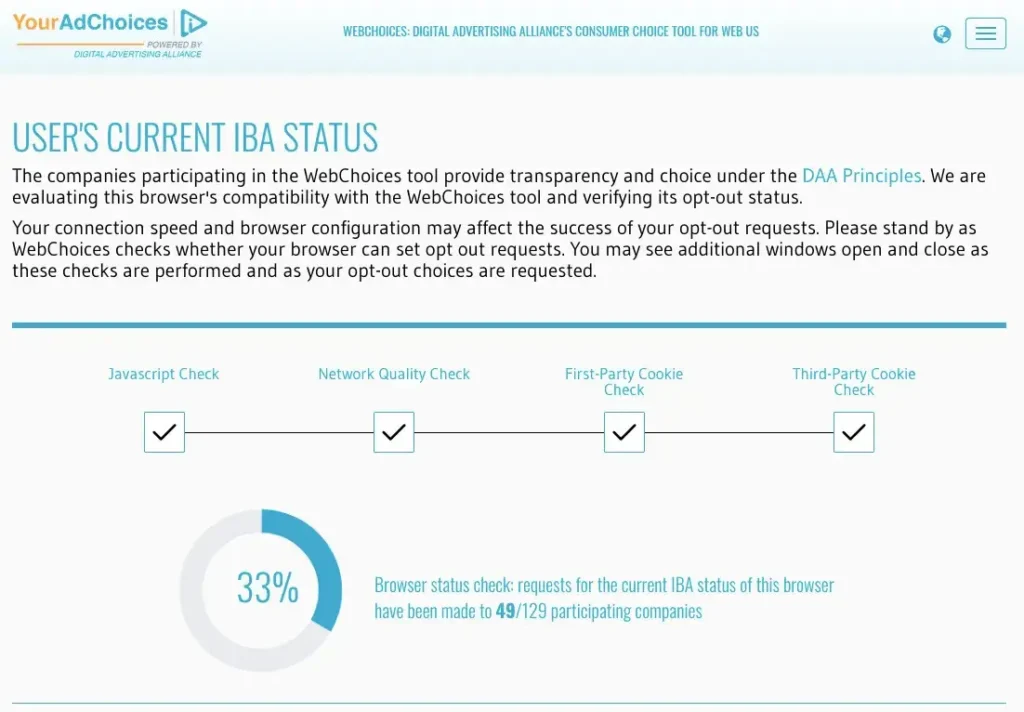
It is made to scan your web browser and make sure to show you what type of data is extracted from it and from which companies so that you can select and deselect what data to disallow.
7. Reduce the permissions of AI assistants
Like it or not AI is here to stay and while it can be very helpful with some inquiries and to make your life easier, it can also be used to track your information.
Companies often use trackers in order to improve their virtual assistants, like Siri or Google Assistant and this information may be saved and processed by such corporations. Of course this data is very likely anonymous and goes to algorithms that help improve advertising. Looking for ways to disable those assistants will stop such tracking behavior.
8. Tweak App Permissions
Each time when you install an application or a program on your smartphone or computer, this software uses different permissions, like your microphone, locations and other. Disabling these permissions and only using them when the app is turned on will really help to minimize the passive tracking of your device and everything you’re doing in it. You can disable this by going to your App settings or Permission settings of your web browsers or mobile device, whether it is Windows, iOS or Android and even Linux.
Conclusion on How to Stop Companies from Tracking You
Tweaking the settings of your device and setting up a reliable service that will mask and change your IP address are crucial aspects of developing a layer of protection that will stop companies from tracking you. But this is not the only measure that you should take. We at Sensors Tech Forum strongly recommend that you keep track of the latest data leaks, tracking scandals and general news about what is going on in the world of online privacy.
Below you can see some suggested materials that may further inform you on latest developments concerning cybersecurity and privacy.
Recommended reads:
- Telegram for macOS Self-Destruct Vulnerability Exposes Your Privacy
- Privacy Alert: RockYou2021 Collection Contains 8,459,060,239 Unique Passwords
- TikTok’s Latest Privacy Policy Change Enables Unjustifiable Biometric Data Collection
- Want to Continue Using WhatsApp? You Must Agree to New Privacy Policy
- Privacy Bee Service Deletes User Data from Thousands of Databases


